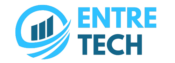In my years working with content creators, I’ve seen firsthand how voice technology has transformed the creative landscape. Whether you’re just starting your YouTube journey or running a professional podcast studio, incorporating the right ai voice plugin can dramatically elevate your content. I’ve tested dozens of these tools across various platforms and workflows, and I’m excited to share what actually works in the real world of content creation.
The Voice Revolution in Content Creation
Look, I get it. When you’re streaming for hours or recording your third podcast episode of the day, voice fatigue is real. I remember hitting that wall during a 12-hour charity stream last year—my voice was shot, but the show had to go on. That’s when I first truly appreciated what these voice tools could do beyond just novelty effects.
The reality is that audiences expect increasingly professional sound quality, but most creators are working from bedrooms and makeshift studios, not professional sound booths. This technology bridges that gap, and I’ve seen smaller channels compete with major productions simply by implementing the right voice enhancement tools.
YouTube Creators: Finding Your Voice
For YouTube specifically, I’ve found three tools that consistently deliver results without requiring a sound engineering degree:
Dave from Tech Reviewers Weekly introduced me to VoiceMod Pro after I complimented the character voices in his tutorial series. “I’m actually doing all those voices myself using VoiceMod,” he confessed. I was floored. The real-time processing has impressively low latency, and you can create custom voice profiles that can be triggered with hotkeys during recording. I’ve since used it to create different character voices in my explainer videos, saving thousands of dollars I would have spent on voice actors.
When recording my course on digital marketing, I discovered Descript’s Overdub after making a critical error in the final section of a 45-minute recording. Rather than re-recording everything, I created a voice clone (with their ethically-designed consent process) and fixed just the problematic sentences. Not a single student noticed the difference, and it saved me hours of frustration.

Adobe Enhance Speech became my secret weapon when I was forced to record several videos from a hotel room during a conference. The air conditioning noise was unavoidable, but this plugin cleaned it up so effectively that viewers commented on the “great studio quality” of those very videos. It’s particularly good at preserving natural vocal warmth while removing background issues.
Twitch: Real-time Voice Solutions That Actually Work
Streaming presents unique challenges—you need solutions that won’t tax your system while gaming and that can work on the fly.
Voicemod Live has become essential in my Twitch toolkit, particularly for my Friday night horror game streams. I’ve mapped different monster voices to my stream deck, creating memorable moments when enemies appear. Last month, a clip of my sudden voice change during a jump scare went viral in my community, bringing in hundreds of new followers. The psychological impact of unexpected voice changes creates genuinely engaging moments that viewers love to share.
NVIDIA Broadcast saved my reputation during a sponsored stream when construction started unexpectedly outside my apartment. The AI noise cancellation was so effective that viewers had no idea I was competing with jackhammers. The voice isolation technology separates your voice from background chaos with remarkable precision—it’s like having a virtual sound booth.
For streamers on older systems, Clownfish Voice Changer offers similar functionality with minimal performance impact. During a recent community tournament I hosted, several players were using Clownfish without any noticeable frame rate drops, even while running demanding games.
Podcast Production: Studio Quality Without the Studio
When I launched my interview podcast last year, I learned how unforgiving the audio medium can be. These tools helped me sound professional from day one:
iZotope RX 9 is worth every penny for serious podcasters. When my first guest interview came back with unexpected lip smacks and room echo, I nearly scrapped the episode. This software rescued the recording, and I’ve since used it to salvage interviews recorded in acoustically challenging spaces like conference halls and coffee shops.
Auphonic addresses the most tedious part of podcast editing—normalizing levels between speakers. Before discovering this tool, I spent hours manually adjusting volumes when interviews included both soft-spoken and naturally louder guests. Now, I run everything through Auphonic before final editing, cutting my production time nearly in half.
Last month, I interviewed a voice actor who showed me Respeecher in action. She used it to demonstrate different character voices she had developed, and the transformation was uncanny. For narrative podcasters telling stories with multiple characters, this tool is a game-changer that allows a single performer to create distinct, consistent voices across episodes.
What’s Coming: The Future of Voice Tech
Having attended several audio technology conferences this year, I’ve gotten some behind-the-scenes previews of where this technology is headed:
The next generation of voice AI focuses on emotional intelligence—tools that can maintain appropriate emotional context throughout longer segments. A developer demonstrated a prototype that could detect when your voice sounds tired and subtly enhance your energy levels while preserving your natural speaking style.

Language barriers are dissolving with integrated translation features. I recently tested a beta plugin that translated my English commentary into Spanish in near real-time, maintaining my vocal tone and pacing. While not perfect, it suggests a future where creators can reach global audiences in their native languages.
Several podcasters I know are now using voice preservation services, essentially creating digital backups of their voices. One host who developed vocal nodules was able to continue his show using his preserved voice model during recovery, maintaining the show’s consistent sound that listeners expected.
Real-World Implementation Advice
From my experience helping dozens of creators implement these tools, here’s what works:
Start with solving your biggest pain point, not the coolest feature. If background noise is your issue, focus there first before exploring voice transformation.
Always do a test run before important recordings. I once went live with a new plugin without testing, only to discover it had a 500ms delay that made real-time interaction nearly impossible.
Be transparent with your audience about your use of these tools. In my experience, viewers and listeners appreciate the improved quality and respect the honesty about how it’s achieved.
Use these tools to enhance your natural style rather than completely mask it. Your authentic voice and personality are still your greatest assets.
The Human Touch in an AI World
While these tools are powerful, remember that the most successful content still connects on a human level. Technology should amplify your creativity, not replace your personality. I’ve seen too many creators get lost in technical perfection while losing the spontaneity and authenticity that attracted their audience in the first place.
Conclusion: Finding Your Balance
After testing countless plugins and helping other creators implement voice technology into their workflows, I’ve found that the most successful approach is balanced—using AI tools to handle technical challenges while focusing your energy on creative content and genuine connection.
For YouTube creators, streamers, and podcasters alike, these voice technologies offer something powerful: the freedom to focus on your message rather than technical limitations. And ultimately, that’s what content creation should be about—sharing your unique perspective with the world, now with one fewer technical hurdle in your way.