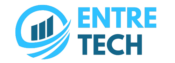Working from home (WFH) can be a real blessing. No chatty co-workers or exhausting commute means you can focus on your work better and get more stuff done quicker. While WHF is demonstrably better for your productivity (and sometimes sanity), it comes with cybersecurity challenges you might not be aware of.
This quick guide will cover everything you need to know to secure your digital home office from hackers.
Secure Accounts with Unique, Robust Passwords
Working from home means you depend on more software and digital services than your in-office colleagues. That also implies there are numerous accounts to manage. These can range from Slack and Zoom to Gmail and Trello, not to mention the variety of job-specific tools you use if you’re a marketer or graphic designer.
A password manager helps secure all your accounts in several ways. Most importantly, it creates one-of-a-kind, complex passwords and stores them in an encrypted vault. Such generated passwords are very difficult to brute force, and if one does get stolen or misplaced, it won’t put other accounts at risk.
Additionally, password managers let you fill credential fields automatically yet safely and sync across all your work devices. Android or iOS password managers are usually great options in cases like this because they are cross-platform compatible, ensuring all your devices can benefit from the tool without trouble.
Create Safe Backups
Ransomware is among the worst types of malware that hackers might deploy to lock you out of your home system. Plus, you never know when your storage drive might malfunction. This is why you should always create safe file backups and solve both problems!
By secure file backups, we mean you should make encrypted copies of your crucial files and update them regularly. Use the 3-2-1 strategy to create a cloud backup for convenient, always online access while also keeping a disconnected physical copy at a different location just in case.
Secure Your Network Connections
While safer than public Wi-Fi, home networks can still be compromised if poorly configured. Make sure to change your default router and Wi-Fi passwords and turn on WPA3 for better brute-force attack protection.

Even then, you’ll want to get into the habit of using a VPN when connecting to company servers. The VPN will encrypt your entire connection, ensuring that neither your ISP nor any attackers can intercept and misuse the data. This is especially important if you sometimes work from other locations and use their far less secure Wi-Fi.
Regularly Update Your Devices
Automatic and regular updates are undoubtedly beneficial. On the one hand, they introduce new features that might speed up your workflow. On the other, each patch contains fixes for known security vulnerabilities hackers now won’t be able to exploit.
Ensure that all installed software and operating systems are running on the latest version and being updated automatically. Moreover, limit the software and apps installed on your work devices to those approved by your IT team to minimize their attack surface and chances for a data breach.
Take Control of Your Digital Footprint
Your past and present internet habits may be putting your WHF job at risk. For example, an email address you still use for work might have been exposed as part of a past data breach at some point. Hackers who acquire it may tie that address to your personal information and work-related details. This could result in a targeted phishing attempt that individuals who don’t keep up with their cybersecurity training could fall for.
The problem is that you can only manage aspects of your digital life you’re aware of – things like your and your posts’ visibility on social media. A deeper dive might be necessary to remove all the revealing and damaging information data brokers may have collected on you over the years.
A competent data removal service is the best solution since it will have the brokers remove any existing data on you and prevent them from collecting more in the future. So, read online reviews and Incogni vs. OneRep comparisons to see which service best fits your privacy needs, budget, and specific situation before committing to a subscription plan.
Your Home Office Is Secured
WFH continues to grow in popularity and preference among many people, which is why it is so important to ensure your remote work isn’t disturbed by outside threats. To avoid getting hacked or scammed by cybercriminals, use a password manager for safe access to your accounts and continuously update your software.

Additionally, have a VPN running on your network for traffic encryption and use data removal services to ensure no targeted phishing attack ever reaches your inbox. Now, all that’s left is to enjoy that peaceful workspace.