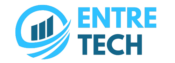Keeping your personal information safe should always be a top priority – online and offline. But in between shopping online and social media, you share a great deal of personal data without always thinking about it. Unfortunately, cybercriminals are always on the lookout for opportunities to exploit this information.
Use Strong, Unique Passwords
One of the simplest, yet most effective ways to protect your information is to use solid passwords – and a different one for each account. Too many people make the mistake of using the same one across multiple sites, and this can be disastrous if one of those accounts gets hacked. Just imagine if a hacker gains access to your email account, which you also use for online shopping and social media all at once.
A strong password should include a mix of letters, numbers, and special characters, and it should be long enough to resist brute-force attacks. You can also use a password manager to store and generate complex passwords, so you don’t have to remember them all.
Enable Two-factor Authentication (2FA)
When you enable 2FA, you’ll typically need to enter a code sent to your mobile device, or email, or use an app to verify your identity. This makes it significantly harder for hackers to gain access, even if they know your password. Many online platforms already offer this extra layer of security as an option. It’s particularly important to activate it on accounts that contain sensitive information, such as your bank accounts. The extra step may seem like a hassle – we know –, but it’s well worth the effort to keep your data safe.
Ensure Websites are Secure
Before entering any personal information, make sure the website is safe. A quick way to check this is by looking for “HTTPS” at the start of the web address. The ‘S’ stands for secure, and this encryption ensures that your data is protected as it’s transmitted to the website’s server. Most reliable websites will also display a small padlock symbol next to the address bar.
Never enter sensitive information on websites that don’t use HTTPS, especially when making purchases or logging into accounts. It doesn’t matter if you’re shopping online, managing your bank accounts, or simply enjoying a game of online bingo. Hackers can easily intercept data sent over unsecured websites. And one simple check can save you a lot of trouble down the line.
Be Cautious About What you Share
It’s easy to forget that the personal information you share online can be used against you. Social media profiles are often full of details like your full name, location, and even your daily routine. While it’s nice to stay connected, it’s equally important to be cautious about what you post. Cybercriminals can easily gather this information and use it for targeted attacks like phishing or identity theft.
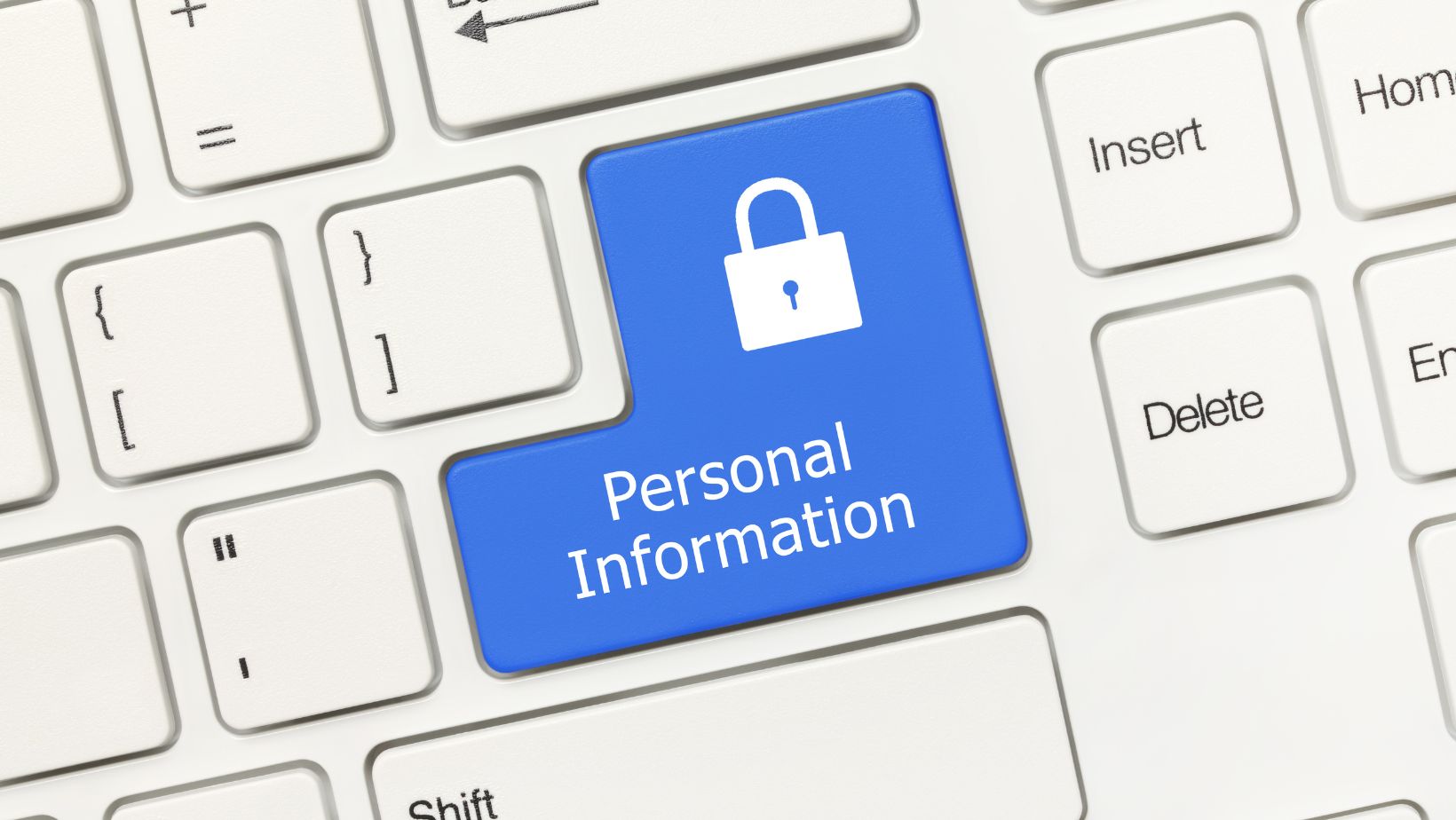 So, before sharing something, ask yourself if it’s necessary or if it could be used to exploit you. For example, sharing your holiday plans could make your home an easy target for burglars. Adjust privacy settings on social media platforms to help limit who sees your personal information. The more cautious you are, the less likely someone will be able to use your data maliciously.
So, before sharing something, ask yourself if it’s necessary or if it could be used to exploit you. For example, sharing your holiday plans could make your home an easy target for burglars. Adjust privacy settings on social media platforms to help limit who sees your personal information. The more cautious you are, the less likely someone will be able to use your data maliciously.
Keep Devices and Software up to Date
Developers regularly release updates to fix security flaws, and installing these updates promptly ensures you’re protected from the latest threats. Enable automatic updates whenever possible so you don’t have to worry about missing a critical security patch. Keeping your operating system, apps, and antivirus software up to date is one of the easiest ways to avoid security breaches.