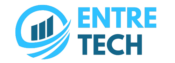Email marketing remains one of the most effective ways to engage customers, drive sales, and build loyalty in this fast paced world of ecommerce. Despite being an effective way, did you know that even the most compelling email campaigns can fall flat if they don’t reach the recipient’s inbox? If the success of an e-commerce campaign is crucial, it’s important that your emails avoid spam filters and optimize email deliverability. This article explores different ways you can opt to optimize email deliverability to keep your campaigns out of that spam folder. In addition, we will run through common issues including emails from Salesforce emails going to spam, and how to send mass emails without them going to spam.
Understanding Email Deliverability
Email deliverability simply means your emails actually make it to your recipients’ inboxes. It’s different from the delivery rate, which simply measures whether an email has been accepted by the recipient’s server sent from the corporate contacts database. Deliverability has more to do with where the email eventually lands-in the inbox and not in the spam folder. Various factors like the sender’s reputation, the content of the email, list hygiene, and technical setup usually affects email deliverability.
Why Do Emails Go to Spam?
Before going into the optimization strategies, its important to understand why emails often go to spam. Here are the top reasons why emails go to spam:
Spam filters
Email service providers like Gmail, Yahoo, and Outlook apply complex algorithms to decide whether an email is spam. The basis for such consideration comes in many forms: everything from content to sender reputation to level of engagement with previous emails. If an email appears suspicious, with poorly crafted content or from an untrustworthy sender, these providers will doom it to the spam folder.
Poor sender reputation
Sender reputation plays a huge role in if your email reaches the inbox. If your email domain or IP address is on any blacklist for spamming in the past, it may block or divert your future emails to a spam folder. Spam complaints, high bounce rates, and low engagement will tarnish the reputation over time.
Incorrect technical setup
Authentication of your email domain is important to let the ESPs know that you’re a legitimate sender. If you haven’t done proper domain authentication, including DKIM, SPF, and DMARC, there could be the possibility of your email landing into spam.
Strategies to Optimize Deliverability of E-commerce Campaign Emails
With effective email deliverability strategies, you’re likely to enjoy all your messages landing in the inbox. Let’s explore effective ways you can use to optimize email deliverability for e-commerce campaigns:
Authenticate Your Domain
One of the most important steps in enhancing email deliverability is authenticating your domain from which you are sending emails. Proper authentication helps prove that your emails come from a valid source and fosters trust with email providers. The most common protocols to authenticate emails include:
- SPF (Sender Policy Framework) – This protocol verifies whether an e-mail is sent from a qualified IP address.
- DKIM – DKIM stands for DomainKeys Identified Mail. DKIM gives your emails a digital signature that verifies your domain as the sender.
- DMARC – The Domain-based Message Authentication, Reporting, and Conformance ties the SPF and DKIM together, adding instructions to the recipient’s email provider on how to handle unauthenticated emails.
Properly set up SPF, DKIM, and DMARC records to enrich your sender reputation and keep your emails out of spam folders.
Dedicated IP Address
It builds a good sender reputation since e-commerce email campaigns can use the same IP address every time. If you were to send from a shared IP, this means your email reputation is tied to all users that share that IP. That means when someone else engages in spammy practices, your deliverability may very well be affected. Moving to a dedicated IP allows you to establish your own reputation as a sender over time. It’s very important that your email volume is ramped up gradually from this IP in order to avoid filtering.
Maintain list hygiene
It’s important to clean your email list regularly for good deliverability. Sending emails to invalid addresses and those who don’t engage means it can negatively impact your sender reputation and increase the chances of emails going to spam. Here are ways you can use to maintain list hygiene:

- Remove inactive subscribers – Periodically remove subscribers who, over some time-determined period, have not engaged with your emails, say 6-12 months.
- Use double opt-in – Double opt-in asks new subscribers to verify their email address before subscribing to add them to your list.
- Track your bounces – Immediately scrub hard bounces off your list, since these will become undeliverable to nonexistent or deactivated addresses.
Craft interesting and compliant content
Sometimes the content of your emails could affect deliverability. Because of some words or formattings, your email is spammy, and the ESP may route it to Spam. Thus, you have to generate interesting and compliant content. Here are the best practices to have effective email content:
- Avoid spammy words – Using keywords such as “free,” “guarantee,” or “act now” could be a red flag for spam filters; thus, the usage should be kept very limited.
- Be clear with your subject line – Your subject line must be short, relevant, and should not mislead readers. Avoid heavy uses of all capitals and punctuation, such as “BUY NOW”.
- Provide unsubscribe links – Make it easy for the recipients to unsubscribe from your messages. Apart from following the law, this will help clean your list because uninterested users will voluntarily leave your list.
- Personalize your emails – Emails that are personalized with the recipient’s name included, and content they have preferred to see, are less likely to be marked as spam. The more personalized the email, the better the engagement will be. Thus, the better the deliverability.
Monitor Engagement Metrics
It includes metrics like open rate, click-through rate, and spam complaints that give a deeper sense of how your audience is engaging with your emails. ESPs take this information to understand whether the recipients find value in your email or not. Lets look at the factors that’ll help you monitor engagement metrics:
- Open rates – If the open rate is high, this means that your subject line and sender reputation are good. Low open rates could suggest problems with deliverability or recipients not being interested.
- Click-through rates (CTR) – A high clickthrough rate suggests the email content is relevant and attractive. In contrast, a poor CTR may reflect failure in your content.
- Spam complaints – Listen to spam complaints. The high the spam complaint rate, the lower your sender reputation will go. Always give a pain-free way for recipients to unsubscribe because they no longer want your emails.
Test and Optimize
By testing different elements in your email campaigns, you can draw out a better strategy for more effective deliverability and engagement. A/B testing can be very beneficial in observing which subject lines, content, or best send times reap the best results from your audience. Always consider testing the following:
- Subject lines – Send different styles to see which garners more opens.
- Send times – Find the optimal time of day or week to send emails to your audience.
- Email content – Experiment with variety of content, word count, and visuals that can drive more engagement.
Using a Reputable ESP
Choosing the appropriate ESP is indispensable for deliverability. The services of Salesforce, Mailchimp, and HubSpot are market leaders; all of them offer many features that can be helpful in managing deliverability. It is still absolutely possible to face problems like Salesforce emails going to spam if one doesn’t continue proper practices concerning deliverability.
If you do run into any problems with emails going to spam in Salesforce, then you should check your domain authentication settings. Ensure that your email list is clean. Salesforce also offers some tools and resources for monitoring deliverability metrics and troubleshooting spam issues, but following along with best practices above will eliminate such deliverability issues to begin with.
How to Send Mass Emails Without Going to Spam
Despite being common in e-commerce, mass e-mails comes with a lot of risks if proper precautions are not taken. Here are some tips on how to send mass emails without getting to spam:
Segment your list
Instead of sending the same email to your whole list, use preference or behavior-based list segments, or even order history. Targeted emails are much more likely to be relevant, and less likely to be considered spam.
Send emails at optimal times
Sending emails at times most likely for your audience to open can boost both engagements and reduce the tendency of the emails being ignored or flagged as spam.
Gradually ramp up your email volume
If you’re just getting started with mass emailing – or if using a new IP is something totally new to you – start by sending hundreds of emails and then work your way up to a thousand. This builds trust with ESPs.
Avoid image-heavy emails
Emails that have too many images or heavy files can trigger spam filters. Ensure that you always strike a healthy balance between text and images.
Concluding Thoughts
The deliverability of emails is important for e-commerce campaign success. Understanding common causes of email landings in spam, following best practices of deliverability, and knowing how to send mass emails without being flagged will greatly improve the performance of y our campaign.

This will run from domain authentication to maintaining a clean email list to testing your emails before they go out; these strategies will go a long way in ensuring that your emails actually make it into your customers’ inboxes, boosting rates of both engagement and conversion. Remember, the success of email marketing is not only in the number of emails a firm sends, but rather in the quality and relevance of the emails to the subscribers.