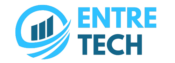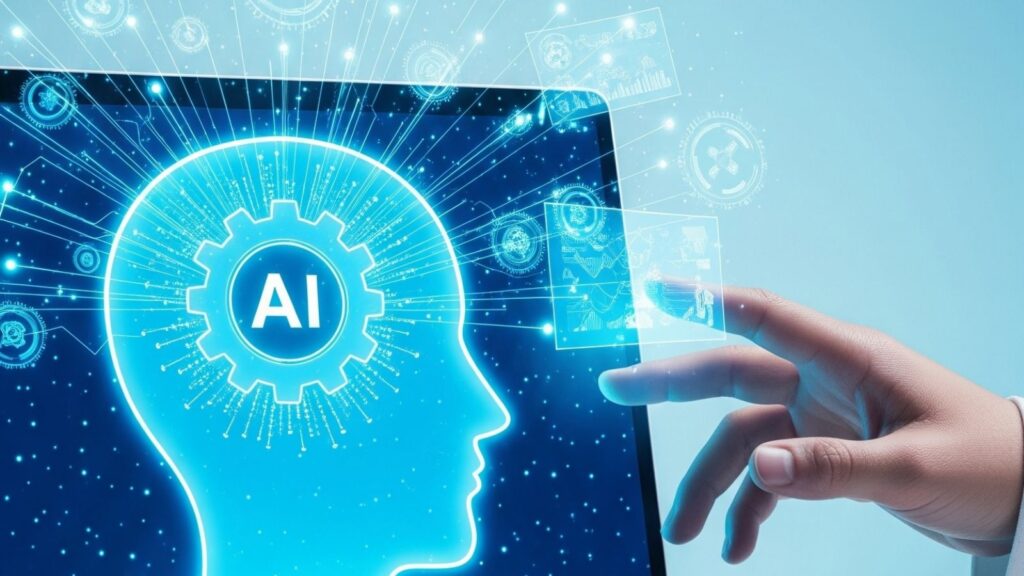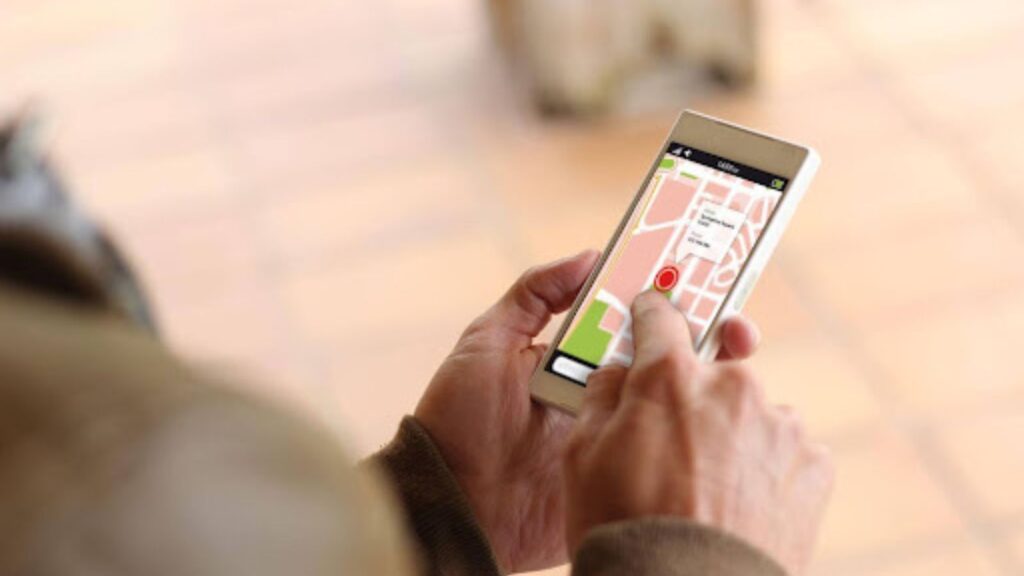AI tools can automate your tasks by analyzing data and simulating human thinking. Designers can use AI tools to improve their efficiency across design and content creation. You can integrate AI into your workflow to boost design efficiency, generate innovative ideas, and reduce resource use.
What Are AI Tools?
AI tools are software powered by machine learning algorithms to analyze data and automate tasks by simulating human thinking. You can use these tools to create personalized user experiences without any creative blocks.
Why Use AI For Graphic Design?
You can overcome creative blocks and save time by integrating AI into your graphic design process. Here are three reasons you should use AI for graphic design:
Remove Creative Blocks
Designers can use AI to remove creative blocks from their workflow. When you get stuck or are out of ideas, you don’t have to start from scratch. You can use AI to generate a use case. Even if the result isn’t perfect, it gives you a starting point to build on.
Creative Experimentation
Real-life creative experimentation is a mess. It takes up space and also creates the challenge of where to store the physical versions. You are also exposed to the risk of frequent re-desings because you can’t use Ctrl Z to undo mistakes.
This fear of failure can discourage experimentation, which is bad for designers. But AI takes that away and provides you with the creative freedom for experimentation and innovation.
Save Yourself Time
95% of designers who use AI spend less time on manual tasks, and 83% of designers agree that AI tools help them to focus more on creativity. AI can simplify your workflows through automation.
For example, you can use AI to generate multiple designs for you with a few simple prompts and also do bulk edits in real-time.
How to Measure The Usefulness Of An AI Tool As A Designer
You can use the following criteria to determine if AI tools benefit your design workflow:
Time Saved: Compare the time the tool saves versus manual processes. You can use time-tracking tools to measure the savings.
Quality of Output: Evaluate the quality of AI-generated designs. Check if the results meet your standards, or do you frequently need to make adjustments. The best AI tools will reduce rework and help you achieve high-quality results more efficiently.
Ease of Integration: Assess how smoothly the AI tool fits into your design workflow. You will get more value if the tools are easier the integrate.
ROI and Cost-Benefit Analysis: You should evaluate the financial impact of the AI tool. Compare the cost to the value it provides in improved design quality. Tools with a high return on investment are more likely to be valuable additions to your workflow.
Creativity Enhancement: Check if the tool boosts or limits your creativity. Effective AI tools handle routine tasks, freeing up mental space for ideas and experimentation.
How We Tested The Best AI Graphic Design Tools
We tested different graphic design tools for the following criteria:
Price: Check if you can use the tool for free. Also, consider the cost of each generation for commercial purposes.
Ease of Use: We tested the design platforms to check if they are intuitive and user-friendly.
Design Capabilities: We evaluated the range of each tool’s design features and determined if the AI elements were truly helpful or just overhyped.
Licenses and Copyright: AI tools must be safe for your commercial use. The best platforms provide clear licensing, allowing you to use AI-generated visuals for your project.
5 Best AI Tools for Designers
1. ImagineArt
Best for: ImagineArt is perfect for designers looking for a comprehensive AI creative suite to generate visuals, videos, music, and more, all in one place.
ImagineArt is the AI tool for designers in 2025. It is a complete AI creative suite that covers all your design needs, offering a powerful Image Studio that produces copyright-safe, commercially viable visuals.
You can use it for text-to-image generation, PNG background removal, face portraits, creative upscaling, and real-time image creation. The best part is that you also have extensive editing options. You can restructure, reimagine, and restyle your AI-generated images, something you often need as a designer
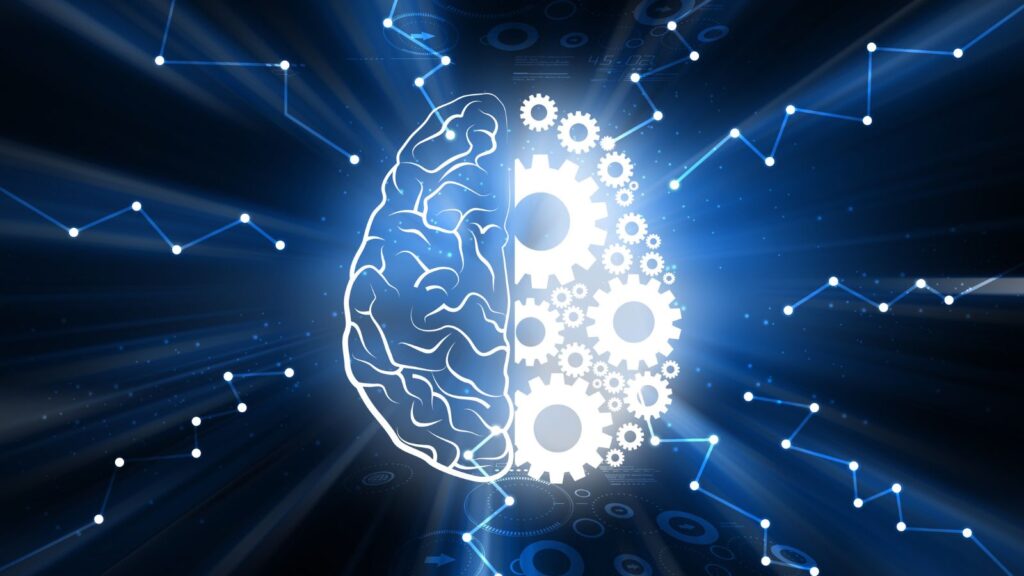
The text-to-image feature is what you will use for the most part. It can create product visuals, flyers, ads, and any design assets you need. You can enter text prompts to generate images, or upload a reference image or design alongside your prompt for even more control.
ImagineArt offers 57 AI models to choose from, giving you flexibility to match any design style. For highly specific needs, you can even train your own model using the Custom Model feature.
ImagineArt also includes an AI chatbot assistant that helps you write and refine your prompts to create more accurate, professional results. Its advanced creative controls allow you to adjust:
- Aspect ratio
- Image style
- Lighting setup
- Camera angles
Beyond images, ImagineArt offers a complete creative suite, making it a highly cost-effective solution. You can use ImagineArt to generate AI videos, AI Avatars, AI shorts, and AI music as well. This complete package can help you design entire campaigns from visuals and videos to voiceovers and social media content, all in one place.
Use Cases:
AI-Generated Artwork, Social Media Content, Digital Illustrations, Branding and Logo Design, Marketing Materials, AI Avatars, Concept Art, Product Visualization, Creative Prototyping, Book and Album Covers, Custom Image Generation for Websites, AI Video Generation, AI Music Creation, AI Shorts.
Pricing:
You can use ImagineArt for free with 50 tokens added to your account daily, but unused tokens do not roll over. The paid plan starts at $11 per month and offers more credits and features.
Pros:
- All-in-one creative suite: image, video, music, avatars, voice studio
- You can use it on the web and mobile (iOS & Android)
- It is an Easy-to-use AI tool for both beginners and experienced designers
Cons:
- Web and mobile accounts aren’t synced
- No offline mode
- Limited generations on the free version
2. Canva
Best for: Graphic designers who want to speed up their design process.
Canva is a design tool you can use to create anything from a mood board to professional marketing material. You can streamline your workflow with Canva AI tools.
Magic Resize can adapt designs to different formats for your social media posts, banners, or presentations. The best part is that you don’t need to manually adjust each element. You can use the AI Background Remover to remove any background from your images in seconds without any tedious editing.
But the real value Canva adds is with the design suggestions. You get personalized templates based on your style to create visually stunning designs fast. We suggest Canva because you can use it to improve your design efficiency and generate high-quality designs with minimal effort for both personal and professional work.
Use Cases:
Social Media Graphics, Branding and Logo Design, Marketing Materials, Presentation Design, Website Assets, Event Invitations, Business Cards, Product Mockups, Print Designs, Educational Materials.
Pricing:
You can use Canva for free with limited features, but to access AI features, the paid version starts at $12.99 per month.
Pros:
- Saves time with automatic design generation
- Creative flexibility with AI-generated designs
- If you’re working in a team, the collaboration features will help
Cons:
- Limited AI features in the free plan
- You will get inconsistent AI results
- The AI features are too Simplified for advanced designers
3. MidJourney
Best for: MidJourney is ideal for artists, designers, and creative professionals looking to generate high-quality AI-generated images.
MidJourney can be your go-to tool for AI image generation as a designer. You can use it to create consistent, realistic, and detailed images. Their AI model is trained on a vast dataset that produces visually stunning images often comparable to those made by human designers.
The fine-tuning capabilities of MidJourney are what designers love. You can use them to refine your prompts and control various aspects of the images you generate. Its customization options can help you achieve the desired outcomes for a personal project, commercial use, or experimental art.
But we like this AI tool because it’s easy to use and designed to be intuitive for those who are not tech-savvy, and designers can use it to enhance their skills as graphic designers.
Use Cases:
Concept Art, Visual Storytelling, Product Design, Digital Illustrations, Marketing Materials, Character Design, Social Media Graphics, Creative Prototyping.
Pricing:
MidJourney doesn’t offer a free plan. Their Basic plan starts at $10 with some restrictions, and their Mega plan, which includes all options, costs $120.
Pros:
- High-quality image generation
- Easy-to-use interface
- Wide range of creative styles
Cons:
- Expensive for high usage
- You get limited GPU time on lower plans
- The Basic plan does not include video generation, and the costs for video generation are high.
4. Adobe Express
Best for: Adobe Express is ideal for graphic designers, design teams, but designers and businesses requiring professional marketing materials should try Adobe Firefly.
Adobe Express is an all-in-one AI tool for creating social posts, images, and flyers. This AI tool is based on the generative AI model Adobe Firefly to create design elements.
You can use Adobe Express to create realistic, eye-catching images and edit your photos by changing backgrounds or removing unwanted elements. But you can also use it to create images from scratch.
We use it to create marketing material and absolutely love the illustrative design capabilities of this AI tool. But if you want to use your original designs as a foundation and build upon them with AI, Adobe Firefly is the better option.
You can also use Adobe Firefly to enhance your existing designs by generating new ideas or adding elements to them. This is a game-changer for designers because of the option to elevate design aesthetics without relying on written prompts.
Use Cases:
Content Creation for Social Media, Graphic Design for Branding, Product Mockups, Personalized Marketing Campaigns, Creative Prototyping, Website Design, Video Production, Educational Content, Stock Image Creation, AI Illustration.
Pricing:
You can use Adobe Express for free with limited features. The paid plan starts at $9.99 per month.
Pros:
- Integration with the Adobe ecosystem
- Access to professional design templates
Cons:
- Need a subscription for premium features
- You will require a steeper learning curve to use this tool effectively.
5. Dall-E
Best for: Generating images from text prompts.
Dall-E is an advanced image generation model built into ChatGPT. Designers can use it to create ideas about visual storytelling and turn AI-generated images into detailed narratives.
This will help you refine scenes conversationally, but that requires an understanding of prompting. The more detailed your prompts, the better will be the results. You can save time and enhance creativity using Dall-E to generate inspiration or complete images for your projects.
We use DALL-E for inspiration only because most of the time, the images it generates require fine-tuning. But for designs that require out-of-the-box visuals, this tool can provide you with a starting point so you don’t have to start from scratch.
Use Cases:
Concept Art, Marketing Materials, Social Media Graphics, Product Design, Book Covers, Album Artwork, Website Design, Educational Visuals, Advertising Campaigns, Visual Prototyping.
Pricing:
You can use Dall-E included with a ChatGPT Plus subscription at $20/month.
Pros:
- Easy-to-use with text prompts
- Integrates well with ChatGPT
Cons:
- Inconsistent results for complex prompts
- You have limited control over fine details
- It is expensive for high-volume usage
AI Tools For Designers FAQs
What AI tools help designers?
AI tools that automate design tasks to remove creative blocks and enhance creativity help designers.
What AI tools did I try myself for designing?
We tested multiple AI tools, including ImagineArt, Canva, MidJourney, Adobe Express, and DALL·E, to fully understand their capabilities and provide an unbiased opinion.
How do designers use AI?
Designers use AI to automate their tasks to remove creative blocks and experiment without risk. This saves time and enhances creativity.
Can you generate instant design with AI?
Yes, you can generate instant designs with AI. Tools like ImagineArt can create visuals in real time from text prompts or reference images, while Canva can instantly adapt designs using AI features.
Is Canva free to use?
Yes, Canva is free to use for basic features. But AI features require the Pro plan, which you can purchase for $12.99/month.
Is ImagineArt free to use?
Yes, ImagineArt is free to use with 50 free tokens daily for your creative needs. The unused tokens do not roll over, so you will have to purchase the paid plan for more generation.
Is DALL·E free to use?
DALL·E is not free to use; it is included with a ChatGPT Plus subscription that will cost you $20/month.
Is Adobe free to use?
Yes, Adobe Express is free with limited features, but you need the paid plan starting at $9.99/month to unlock premium tools and advanced design options.
Is Midjourney free to use?
No, MidJourney has no free plan. The Basic plan starts at $10/month with some restrictions.
How is ImagineArt better than Canva as a designing tool?
ImagineArt is better than Canva because it offers an all-in-one creative suite for images, videos, music, avatars, and voiceovers. You also get 57 AI models and advanced editing features, while Canva focuses on graphic design with fewer AI capabilities.
What tool is best for image generation?
ImagineArt is the best for image generation. Their AI image generator provides 57 AI models, advanced editing options, and features like background removal and creative upscaling.
What tools are easy to integrate?
ImagineArt and Canva are easy to integrate into design workflows. If you’re already using the Adobe ecosystem, then Adobe Express is also an easy-to-integrate AI tool.
Which tools generate high-quality images?
ImagineArt and MidJourney generate high-quality images. ImagineArt offers precise creative controls and tools to refine AI-generated visuals, while MidJourney produces detailed, realistic images that are comparable to professional artwork.
What tools are best to create mockups, textures, and text stylization?
ImagineArt and Adobe Express are best for creating mockups, textures, and text stylization.
Which tools are best for concept art, mood boards, and visual storytelling?
ImagineArt, MidJourney, and DALL·E are best for concept art, mood boards, and visual storytelling.
Which is ideal for detailed control over style, composition, and output?
ImagineArt is ideal for detailed control over style, composition, and output. You can train your own model in ImagineArt for even better personalized results.