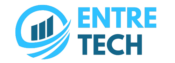Protecting user data on your website is vital for several reasons. First and foremost, it safeguards the privacy and personal information of your users, which is essential for maintaining their trust.
When users share sensitive information, such as financial details or personal identifiers, they expect that it will be handled securely. A data breach can lead to identity theft, financial loss, and a significant erosion of trust, which may result in users abandoning your site or brand altogether.
Here are a few sure ways to keep user data safe and secure:
Use HTTPS (SSL/TLS Encryption)
HTTPS encrypts data exchanged between the user’s browser and your server, protecting sensitive information (like passwords and credit card details) from interception.
Having this makes your users feel more secure on your website. For instance, players who have an account in a betting platform can safely play titles they found from a list of recommended easy to win casino games online.
To use HTTPS, install an SSL/TLS certificate on your web server. Most modern web browsers also display a padlock symbol to show users that the connection is secure.
Ensure Data Encryption
Encrypting data ensures that even if attackers access it, they won’t be able to read it.

Use strong encryption algorithms like AES-256 for data stored in your database (data at rest) and ensure end-to-end encryption for data transmitted across the network.
Secure User Authentication
Protecting users’ login information is essential to prevent unauthorized access. Try requiring strong password policies (e.g., requiring a mix of upper/lowercase letters, numbers, and symbols). Consider using Multi-Factor Authentication (MFA) for an added layer of security.
Maintain Regular Security Audits And Updates
Security vulnerabilities are constantly evolving, and outdated software can be a target for hackers. Regularly audit your website’s security, update software, plugins, and libraries to their latest versions, and patch any known vulnerabilities.
Secure Your Database
Your database is where sensitive data is stored, and any breach could compromise user information. Use firewalls, secure passwords, and ensure that your database is not directly exposed to the internet. Implement role-based access controls to limit who can access sensitive data.
Limit Data Collection
The less sensitive data you store, the lower the risk of a breach. Only collect the minimum amount of data necessary for your operations. For example, avoid storing credit card details if it’s not absolutely necessary (you can use secure third-party payment processors instead).
Cross-site Scripting (XSS) and SQL Injection Protection
Attackers often exploit XSS and SQL injection vulnerabilities to steal user data. To avoid this, sanitize and validate all user inputs.

Use prepared statements and parameterized queries for database interactions, and ensure that your code escapes special characters properly to prevent XSS.
Use Firewalls And Intrusion Detection Systems
Firewalls and intrusion detection systems (IDS) help detect and block malicious traffic and attacks. Set up a Web Application Firewall (WAF) to protect your website from common threats. You can also use IDS to monitor suspicious activity.
Limit User Access And Permissions
By restricting access to sensitive information and data to only those who need it, you reduce the risk of data leaks. Whether your site users are checking a list of recommended easy to win casino games or accessing their bank details, always make sure to always safeguard your site’s data.
Apply the principle of least privilege (PoLP), ensuring users, administrators, and developers only have the minimum permissions necessary to perform their tasks.
Monitor For Security Breaches
Proactive monitoring helps detect any security breaches early, minimizing damage. Try logging and monitoring tools to track unusual activity or access patterns on your site. Set up alerts to notify you of suspicious actions.