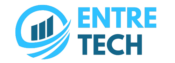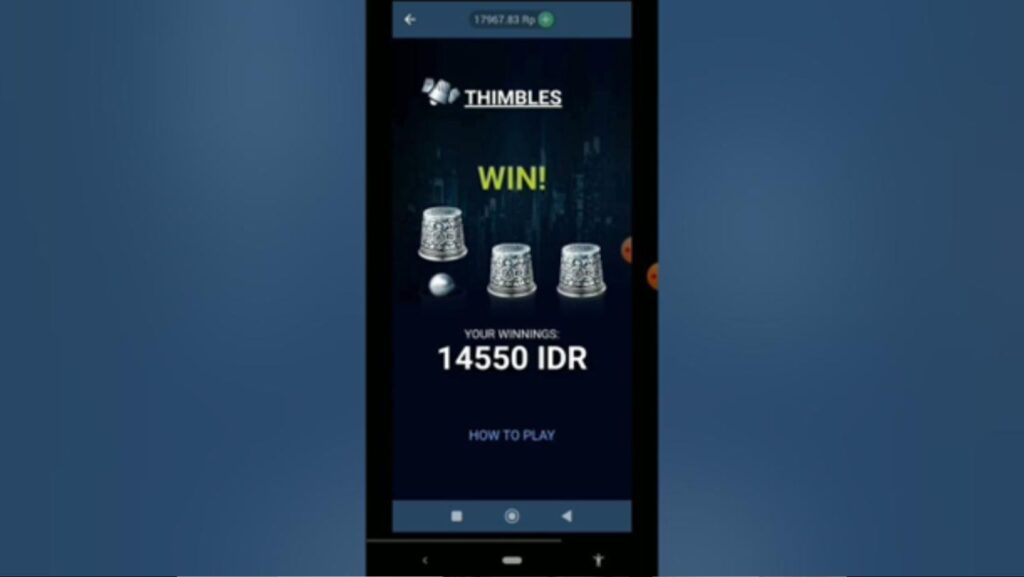Team Fortress 2 (TF2) is a beloved multiplayer first-person shooter that has stood the test of time. With its unique blend of quirky characters, fast-paced gameplay, and team-based strategy, it’s no wonder that TF2 remains a favorite among gamers worldwide. If you’re new to the game and wondering how to play Team Fortress 2, this guide will walk you through everything you need to know, from setup to advanced tips.
What Is Team Fortress 2?
Developed by Valve Corporation, TF2 is a team-based shooter featuring nine distinct classes, each with their own abilities, weapons, and playstyles. Players compete in various game modes, such as Capture the Flag, Payload, and Control Points, with the ultimate goal of outsmarting and overpowering the opposing team. TF2’s vibrant art style and humorous tone make it a standout title in the world of online shooters.
Getting Started with Team Fortress 2
Before jumping into the game, you’ll need to set up your system. Here’s what you’ll need:
- Steam Account: Team Fortress 2 is available for free on Steam, Valve’s digital distribution platform. Create a Steam account if you don’t already have one.
- System Requirements: Ensure your computer meets the minimum or recommended system requirements to run the game smoothly.
- Install Team Fortress 2: Search for the game in the Steam store, add it to your library, and download it.
 For players interested in customizing their experience or hosting their own matches, Team Fortress 2 hosting services allow you to create dedicated servers with specific settings, mods, and maps. This is a great option for communities or groups of friends looking to play together.
For players interested in customizing their experience or hosting their own matches, Team Fortress 2 hosting services allow you to create dedicated servers with specific settings, mods, and maps. This is a great option for communities or groups of friends looking to play together.
reddit.com
How to Play Team Fortress 2
Once you have TF2 installed, it’s time to jump into the action. Here are the steps to start playing:
- Launch the Game: Open TF2 from your Steam library and click “Play Now.” You’ll be presented with various game modes and servers to choose from.
- Choose a Class: Before each match, you’ll select a character class. Each class fits into one of three categories:
- Offense: Scout, Soldier, Pyro
- Defense: Demoman, Heavy, Engineer
- Support: Medic, Sniper, Spy Experiment with different classes to find the one that suits your playstyle.
- Understand the Objectives: Depending on the game mode, your team will have specific objectives, such as capturing control points, delivering a payload, or defending a base. Work with your teammates to achieve these goals.
- Communicate: TF2 is a team-based game, so communication is key. Use in-game voice chat or text chat to coordinate with your team.
How to Play Team Fortress 2 on Mac
Many players wonder, how to play Team Fortress 2 on Mac, as not all games are compatible with macOS. Luckily, TF2 is officially supported on Mac, and the setup process is similar to Windows:
- Download Steam: Visit the Steam website and download the macOS version of the client.
- Install TF2: Search for Team Fortress 2 in the Steam store, add it to your library, and download it.
- Optimize Settings: Macs may require lower graphics settings to run TF2 smoothly, depending on your hardware. Adjust these in the game’s options menu.
If you’re experiencing performance issues, consider closing background applications or upgrading your hardware. Despite being an older game, TF2’s frequent updates mean it still requires decent processing power for a smooth experience.
Can You Play Team Fortress 2 on Mac?
Yes, you can! One of the best aspects of TF2 is its accessibility across platforms, including macOS. Valve has optimized the game for Mac users, ensuring that they can enjoy the same gameplay experience as Windows players. Just keep in mind that Macs with lower specs may require additional tweaks to run the game effectively.
Playing Team Fortress 2 Without Steam
Another common question is whether it’s possible to play Team Fortress 2 without Steam. The short answer is no. Since TF2 is a Valve game, it requires Steam to run. Steam serves as the hub for downloading, launching, and updating the game, as well as connecting players to servers. While third-party platforms may claim to offer standalone versions, these are often unreliable or unsafe.
If you prefer a more private gaming experience, consider hosting a server through Steam and limiting access to friends or a select community. This approach combines the flexibility of private play with the reliability of the Steam platform.
reddit.com
Tips for Beginners
If you’re new to TF2, here are some tips to help you get started:
- Start with Casual Mode: Casual mode is a great place to learn the basics without the pressure of competitive play.
- Experiment with Classes: Each class has unique abilities and playstyles. Try them all to find your favorite.
- Watch Tutorials: The TF2 community has created countless guides and videos to help new players improve.
- Play with Friends: Joining a game with friends makes the experience more enjoyable and helps with learning teamwork.
- Practice: Like any game, practice makes perfect. Don’t be discouraged if you struggle at first—you’ll improve with time.
Advanced Features for Experienced Players
Once you’ve mastered the basics, you can explore advanced features to enhance your TF2 experience:
- Custom Servers: Join or host custom servers to experience unique game modes, maps, and mods.
- Competitive Mode: Test your skills in ranked matches for a more challenging experience.
- Community Mods: Explore the vast library of mods created by the TF2 community, from new maps to gameplay tweaks.
- Trading: Collect and trade cosmetic items, weapons, and other in-game assets with other players.
Why Play Team Fortress 2?
TF2 offers something for everyone, from casual players looking for a quick match to dedicated fans seeking a deep, competitive experience. Its timeless art style, humorous characters, and engaging gameplay make it a standout title in the world of online shooters. Whether you’re playing on Windows or Mac, TF2’s accessibility and community-driven content ensure there’s always something new to discover.
Final Thoughts
Learning how to play Team Fortress 2 is just the beginning of an exciting journey. Whether you’re playing on Windows or exploring how to play Team Fortress 2 on Mac, the game offers endless opportunities for fun, creativity, and teamwork. While Steam is essential for accessing the game, its robust features make it easy to connect with friends and the broader TF2 community.
 So, gear up, choose your class, and dive into the world of Team Fortress 2. With its unique charm and dynamic gameplay, you’ll quickly see why this game has remained a fan favorite for over a decade.
So, gear up, choose your class, and dive into the world of Team Fortress 2. With its unique charm and dynamic gameplay, you’ll quickly see why this game has remained a fan favorite for over a decade.