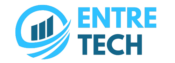Malware can be very problematic for Mac users and for a very good reason. It can remove a lot of helpful data, or you might end up locked out of certain files. That’s why you want to remove viruses fast, and the best way to achieve that is via the ideas and features below. It’s not easy to delete viruses or malware from your Mac, but there are some methods you can use to achieve that.
Install an anti-malware tool.
The reason here is simple, you want to have an app that automatically checks for malware. That’s great since you will end up with viruses from time to time, so an anti-malware solution makes all the difference here. And if it can provide ongoing protection, that’s all you need.
Delete unused apps
Most of us have apps that were installed once and they were never used. Sometimes, there are apps that will install additional tools themselves, if you’re not careful. Check the Applications folder, and if you see any apps that shouldn’t be there, take action.

That alone can help prevent malware problems, so try to keep that in mind.
Use a cleanup tool
The Mac cleanup tool will remove unnecessary files, clutter, temporary files, and malware. While this app doesn’t run in the background, you can manually run it from time to time. Even that will help you remove a lot of potential malware and viruses.
Assess the Activity Monitor
Inside the Activity Monitor you can find a variety of info about the state of your Mac. You want to see what apps consume the most CPU, first and foremost. The idea here is that you need to make sure whenever any suspicious app tends to consume lots of CPU, you delete it. Doing that is going to help solve problems, and it will certainly make the process much easier.
Check if the email was compromised.
You can find websites like Have I Been Pawned that will tell you if your email was in any data breaches. If that’s the case, you want to remove its password and add a new one. At the end of the day, the more info you have regarding this kind of stuff, the easier and better it will be. There are obvious challenges that arise when it comes to viruses, but this approach will help much more than expected.

There’s no denying that malware can appear out of nowhere. The best thing that you can do is to understand where malware comes from and how you can tackle it. Once you start deleting random apps and extensions, install ongoing protection, all of that will protect your Mac. You can also use a Mac cleanup tool from time to time; it certainly helps solve problems and makes the process a lot easier and more convenient. Rest assured that removing viruses is not as hard as it once was, and this type of tool can make all the difference!