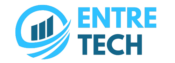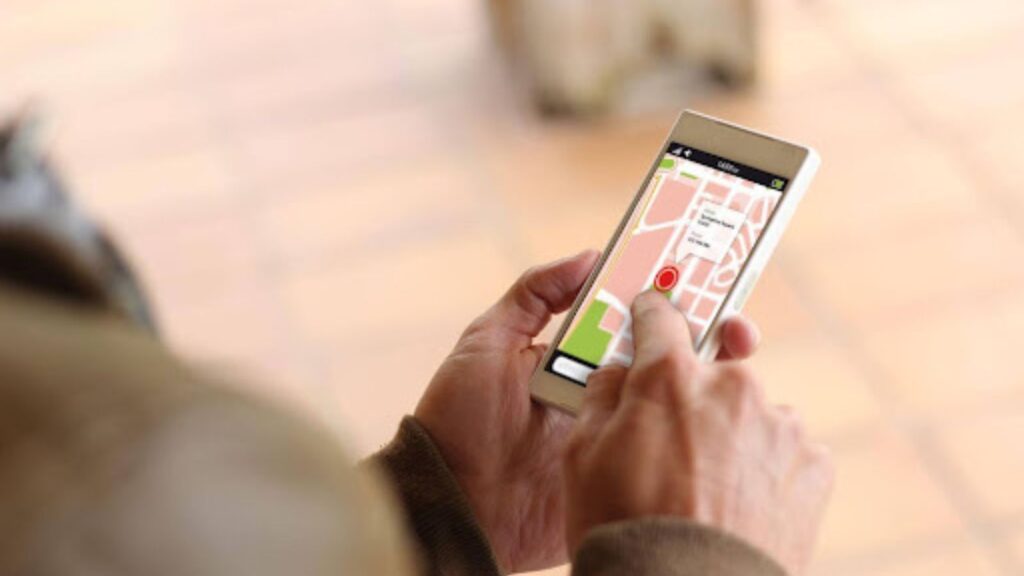Learning and development leaders in Canada are under more pressure than ever before. Pressure to deliver effective and efficient training. Employees work across hybrid offices, remote setups, and home office roles. Long training sessions are often unrealistic and ineffective. They just aren’t suited to the modern office learning landscape.
This is where microlearning has surged in popularity. You may have even participated in microlearning without realizing it. The most popular format is “TikTok” or vertical video style. These learning modules feel like the media we already consume. This helps the microlearning integrate right into the workflow. With shrinking attention spans and growing workloads, it makes sense. It’s flexible, and it scales learning without losing impact.
The Science Behind Short Vertical Learning
Microlearning is so effective because it feels natural. Humans tend to process and retain short bursts of information. Most indications are that we lose most attention after the first few minutes. This means 1-2 minute videos are in, and slide presentations with a lunch break are out. Content is delivered, and concepts are taught in 60-90 seconds, so nobody’s overwhelmed.
There’s also something to be said for signalling and segmentation. Signalling uses cues like captions or on-screen stitches to draw attention where it needs to be. Segmenting breaks bigger material down into smaller chunks, making it easier to consume, retain, and recall.
Finally, spaced repetition reinforces concepts over time. Learners who revisit short videos across days or weeks retain knowledge more effectively than those who complete a single long session. For Canadian organizations training Gen Z and millennial employees, these techniques match both digital habits and proven methods for building long-term memory.
One Clear Objective Per Video
A major thing to remember in your microlearning design is one objective per video. Too many creators try to cover too much at once. Each module should keep a tight focus on a single skill or idea.
It could be anything from how to complete a form to using a niche software feature. Narrow objectives keep your videos clear and concise. In the end, your takeaways are easier to remember.
When employees or team members watch a few short clips over a week, their retention is stronger than that of a single lesson, up to 95% in the case of video. Combining learning is more effective as long as each one has a focused outcome. This approach also makes updating or replacing individual pieces of information or processes much easier without a massive rework. Clear objectives for learners trying to balance studies, work, and life reduce anxiety and feelings of being overwhelmed.
Hook–Setup–Payoff: Structuring Your Micro Lessons
Okay, so for vertical video training to work, it needs structure. What will that structure be?
Well, the first step is your hook. In the first three seconds, your learner needs to see or hear something that will grab their attention. This might be a question. This might be a surprising statement. It could just be a funny anecdote or scenario.
Next is your setup. In a few lines, the learner needs to understand the context and why the lesson matters. Skip the long explanations. Simple, direct phrasing leads to better retention.
Finally, you deliver the payoff. Here’s your key message, action, or lesson that the learner will take away. The payoff should feel practical and memorable but still relevant to their daily work.
You’ll know when you get your hook, setup, and payoff blend right. The lesson will feel natural, engaging, and impactful.

Designing Mobile-First Microlearning
Most learners in Canada access training from their phones, which makes mobile-first design essential. Vertical video fits how people already use social platforms, so it feels familiar and easy to consume.
To keep lessons clear, text should be large and legible on small screens. Captions are equally important since many learners watch with the sound off. They also support accessibility for people with hearing differences.
High contrast visuals help content stand out, even in bright settings like transit or outdoor spaces. Simple graphics and bold colour choices ensure that text and images remain easy to read.
Design also needs to be inclusive. Captions, plain language, and visual clarity support diverse learning needs. By building with mobile in mind, organizations avoid the common trap of shrinking desktop materials. Instead, training is purpose-built for the devices learners actually use.
Adding Light Interactivity
While short videos work well on their own, adding light interactivity can boost engagement and retention. This does not need to be complex. A quick quiz, a single poll question, or a short reflection prompt at the end of a clip can help learners stay active rather than passive.
Interactive features also provide data for L&D teams. Completion rates, poll responses, or quiz scores provide feedback that guides future content.
The key is balance. Too much interactivity can make clips feel heavy, but a touch of engagement keeps attention high. In workplaces where employees juggle many priorities, light interaction ensures training remains both effective and time-efficient.
Iterating Through A/B Testing
Once you’ve got your lessons, the work has only just started. You’ll need to refine and improve your lessons through A/B testing. By releasing two different versions of the same content, you can track which ones get better engagement or hold attention better. Analytics such as completion rates, replay counts, and quiz results show what resonates most with learners. Iteration ensures your content always stays relevant and effective.
Privacy and Security Considerations
Even though microlearning focuses on speed and engagement, you can’t forget about privacy. Organizations need to get learner content before logging participation data and avoid including sensitive personal information in training examples. Even device hygiene matters; make sure everything is updated and patched.
Finally, even with all of the advances in Wi-Fi security, public networks can be a recipe for disaster. These networks are vulnerable to all sorts of cybercrime, and they can honeypot your confidential information with one errant click, as more than half of Canadians can attest to being victims of cybercrime. To stop it, be sure you’re using a trusted American VPN provider with industry-standard encryption for all your data in transit.
Learning That Fits the Flow of Work
TikTok-style microlearning combines short clips, clear objectives, and mobile-first design to meet modern learners where they are. For Canadian organizations, it offers a way to deliver engaging training without disrupting daily work. With careful design and support from secure tools, vertical video can teach effectively while keeping data safe.