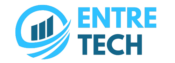The future of video creation is no longer in the pipeline—it’s already arrived. Whether marketer or influencer, educator or small business owner, creators around the globe are finding out how AI video tools can flip your content creation on its side. Whether producing YouTube tutorials, TikTok ads, or animated explainers, AI is the ultimate shortcut.
But here’s the catch: not all AI tools are created equal, and knowing how to use them properly makes the difference between generic and genius. In this article, we’ll break down how AI video tools work, what features to look for, and how to get pro-level results—even if you’ve never edited a video in your life.
What Are AI Video Tools?
AI video generator is an artificial intelligence-powered software platform to automate or ease the process of video creation. Using the assistance of the software, you can:
Turn text inputs into fully animated videos
Make static pictures come alive as animated videos
Extend, enhance, or re-structure current videos
Sync audio with lip sync
Add transitions, effects, and music automatically
All this with less input and no technical know-how. They’re your own production team—just faster, less expensive, and always on hand.
Why Everyone’s Using Them
AI video tools are red-hot right now for a few reasons why.
First, they’re a time-saver. From idea to finished video in just minutes, without having to shoot, edit, or spend hours learning complicated software.
Second, they’re very simple to use. Most tools are geared toward beginners. If you can type or upload a file, then you can make content.
Third, they liberate creativity. AI makes it possible for more sophisticated effects and looks that were previously the domain of big-budget studios.
The Most Use Cases for AI Video Tools
AI video software does everything with all kinds of content. If you’re creating short-form social media, they allow you to turn trends into content instantaneously. If you have a business, they’re perfect for product demonstrations, promo videos, or customer testimonials. In teaching, they can facilitate the conversion of lessons into engaging visuals. Even single users can make animated old photographs or birthday messages that astound.
Regardless of which industry you’re in, if you’ve got a message or an image, AI video software can turn it into compelling video content.
Types of AI Video Tools You Should Know
There are several types of AI video tools that you should be aware of:
Text to Video AI enables you to enter a written message and develop a video around it. These typically consist of narration, images, and animated transitions. Ideal for storytelling, tutorials, and marketing explainers.
Image to Video AI lets you enter a photo and generate animated movement—like zooms, pans, or imaginary scenes. Product demonstrations, animated portraits, or TikTok sensations are perfect applications.
Video Enhancement AI makes your existing videos better. It could be higher resolution, silky motion, or even style changes.
How to Use AI Video Tools Like a Pro
Now that you know the types and uses, here’s how to get pro-level output:
Use Specific Inputs
When you’re typing out a text prompt or uploading an image, the more description you provide, the better your output will be.

For example, instead of typing “a person walking,” type “a young woman in a red dress walking through a foggy forest at sunrise.”
Select the Right Format
Choose the right aspect ratio and resolution depending on where you’ll publish. TikTok and Instagram Reels work best in vertical (9:16), while YouTube prefers widescreen (16:9).
Take Advantage of Templates
Many tools offer ready-made templates optimized for ads, product videos, or social media. These save time and offer a polished look, even for beginners.
Customize Your Output
Don’t forget to add text overlays, background sound, your logo, or even a call-to-action. Smaller branding touches make videos appear professional and enhance viewer engagement.
Most AI Video Tools to Try
Some of the most sought-after AI video tools today are applications like Deevid AI, Runway, Pika, Heygen, and Synthesia. Each specializes in a different area—some are great at realistic avatars and talking head videos, some at cinematic or stylized video style. All offer free trials, so you can try without consequence and discover what works in your workflow.
Final Thoughts: Is AI Replacing Creators?
Not one bit. AI is not taking your place as a creator—it’s augmenting it. AI video software bypasses technical roadblocks and accelerates the process, but the vision, story, and direction all remain yours.
The individuals who thrive in the content landscape of the future will be those who master collaboration with AI. The software is robust, but your imagination is what gives it life.
So don’t wait for inspiration—open your browser, try out a few tools, and start making videos that would’ve taken a full studio just a few years ago. You’ve got the creativity. Now you’ve got the AI backup, too.