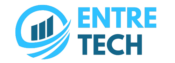Selling your old MacBook for cash might seem like a quick way to get some extra income, but it’s not always as simple as finding a buyer and making a deal. There’s a process involved, and if you know the right steps to take, you can get the most money for your device. Whether you’re upgrading to the latest model or just need cash for other expenses, selling your MacBook is a smart way to put your tech to work for you. Here are some tips that can help you boost your earnings when selling your MacBook for cash.
Assess the Condition of Your MacBook
The first step in selling your MacBook for cash is understanding its condition. It might seem obvious, but a MacBook that’s in great shape will fetch a lot more than one that’s damaged or malfunctioning. Take a good look at your MacBook. Check for any cosmetic damage, like scratches, dents, or cracked screens. If the device powers on and functions properly, that’s a big plus.
Make sure all the important parts of the MacBook, like the keyboard, trackpad, and ports, are in working condition. If there are any issues, it’s better to be upfront about them when selling, as this can affect the price you’ll get. Remember, the more transparent you are about the condition, the more trust you’ll build with potential buyers, and that could lead to a higher payout.
Do Your Research
Before you list your MacBook for sale, it’s a good idea to do some research to see how much other people are selling similar models for. Look at online marketplaces like eBay, Craigslist, and Facebook Marketplace. Pay attention to the specific model of your MacBook, as well as its condition, storage capacity, and year of release. The more you know about the current market value of your MacBook, the better equipped you’ll be to set a fair and competitive price.
Many sellers overlook this step and end up pricing their MacBooks too high or too low. If you price it too high, you might scare off buyers. If you price it too low, you might miss out on earning what your MacBook is truly worth.
Explore a MacBook Trade-In Program
One option to consider is participating in a MacBook trade in program. Many tech retailers, including Apple, offer services that allow you to exchange your old MacBook for cash or store credit. This can be a convenient choice if you’re looking for a quick and easy way to sell your device without the hassle of finding a buyer.
With a MacBook trade-in, all you need to do is provide the details of your device, including its model and condition. Then, you’ll receive an offer based on that information. If you accept the offer, you can send in your MacBook and receive cash or credit to spend on other products. Some programs even offer free shipping for your device.

The benefit of using a trade-in program is that it’s simple and straightforward, and you won’t have to worry about negotiating or dealing with potential buyers. However, trade-in offers are often lower than what you might get from selling directly to a buyer, so keep that in mind.
Clean Your MacBook
Before selling your MacBook, it’s important to clean it up. Not only does this make the device look more appealing to potential buyers, but it can also help you get a higher price. Clean the screen, keyboard, and outer body with a microfiber cloth, and remove any dirt or fingerprints.
Additionally, it’s important to wipe your MacBook’s hard drive. You want to make sure all of your personal data is erased before selling. This is not only important for security but also helps in giving the buyer a clean slate. You can reset your MacBook to its factory settings, which will remove all your files, apps, and information.
Make sure to back up any important files to an external drive or cloud storage before performing the reset. Once your MacBook is clean and reset, it’s ready for sale!
Take Clear Photos
When you list your MacBook for sale, it’s crucial to include clear and high-quality photos of the device. Buyers want to see exactly what they’re getting, and well-lit photos will help build trust. Take pictures of the front, back, sides, and any areas that show signs of wear or damage.
If there are any specific features you want to highlight—such as a Retina display or a certain color—be sure to capture those, too. The more thorough and detailed your listing is, the more likely you are to attract serious buyers who are willing to pay a fair price.
Choose the Right Selling Platform
There are several platforms where you can sell your MacBook, each with its pros and cons. The most popular options include:
- eBay: If you want to sell to a wide audience, eBay is a great option. You can auction off your MacBook or list it at a fixed price. The auction format can sometimes lead to higher bids, especially if the MacBook is in good condition and is a desirable model.
- Craigslist or Facebook Marketplace: These platforms are great for local selling. You won’t have to worry about shipping fees, and you can meet the buyer in person. However, you’ll need to be cautious when dealing with strangers.
- Specialty Websites: Websites like Gazelle, Swappa, and OfferUp are dedicated to buying and selling electronics. These platforms can make the process easier, but be aware that they might offer less money than selling privately.
Be Honest About Your MacBook’s Condition
When selling your MacBook, always be honest about its condition. If there’s any damage, like a cracked screen, dead pixels, or faulty charging port, be upfront about it in your listing. Buyers appreciate honesty and are more likely to trust you if you provide an accurate description.
Selling your MacBook with full transparency can lead to a smoother transaction and even a higher price. If buyers feel they are getting a good deal based on the actual condition, they may be willing to pay a little more.
Consider Offering a MacBook Trade-In Option for Better Deals
Sometimes, buyers might prefer a MacBook trade-in option, especially if they’re looking to upgrade to a newer model. If you’re willing to offer

your MacBook in exchange for a trade-in deal, you could appeal to a broader range of potential buyers.
If you’re open to the idea, offering a trade-in could increase the chance of a quick sale, especially for people looking for a good deal. Buyers who are considering a MacBook trade-in will often feel more comfortable negotiating a price if they know they can use their old device as part of the deal.
Be Ready to Negotiate
Once you’ve listed your MacBook and started receiving offers, be prepared to negotiate. Buyers will often try to get a lower price, especially if they feel there’s any issue with the device. It’s okay to negotiate, but also know your bottom line. Decide ahead of time what your minimum price is and stick to it.
Remember that negotiation is a normal part of the selling process, so don’t be discouraged by lowball offers. Stay firm but polite, and if someone’s serious, they’ll meet you at a fair price.
Close the Deal and Get Paid
Once you’ve agreed on a price, it’s time to close the deal. If you’re selling locally, meet in a safe public place and make the exchange. For online sales, use a secure payment platform to transfer the funds before shipping the MacBook.
For MacBook trade-in programs, you’ll receive a pre-paid shipping label to send in your MacBook. Once the device is received and inspected, you’ll get paid based on the original offer.
Conclusion
Selling your MacBook for cash is an easy way to earn some extra income, but knowing the right steps to take will help you get the most money. Assess the condition of your device, do your research, and consider using a MacBook trade-in program for a quicker sale. Cleaning your MacBook, taking clear photos, and being honest about its condition will make a difference in how much you can get for it.
By following these tips, you can ensure a smooth and profitable sale, whether you’re selling directly to a buyer or opting for a MacBook trade-in service. It’s all about making smart decisions and being proactive about the process. So, get ready to boost your earnings today by selling your MacBook!