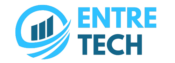Ever felt like your stunning images don’t do as well online as you’d hoped? They may need to be the correct size. That’s right—resizing photos is more than a trivial step in preparing your visuals; it’s a game-changer. In the digital world, where milliseconds matter, ensuring your images load quickly and look great on all platforms is crucial. This enhances the viewer’s experience and boosts your content’s overall performance. So, let’s dive into how tweaking photo sizes can make a massive difference.
Benefits of Image Resizing
Improved Load Times:
Patience is a virtue, but not when it comes to loading websites. Smaller image files load faster and enhance the overall browsing experience, which is crucial in maintaining viewer interest. This is especially vital on mobile devices, where users expect lightning-fast load times. Websites that load swiftly typically have lower bounce rates, meaning users are more likely to stay and explore rather than abandon a site that’s slow to load.
Better Performance on Social Media:
Have you ever wondered why some images grab more attention than others on your social media feeds? That’s often because they’re optimized for the platform. Social media sites like Instagram, Twitter, and Facebook have preferred image dimensions and file sizes. Individuals from various sectors create content every day to engage their audience. This detailed article will help you learn more about content creation, especially in regards to elearning. When your images adhere to these specifications, they display more effectively and are more likely to engage viewers. This optimization can lead to increased interaction from the audience, such as more likes, shares, and comments, which in turn can amplify your visibility and reach.
Enhanced SEO:
Search engines prioritize user experience, and load times are a significant part of that equation. Images that are adequately resized load faster, which search engines like Google notice. Including well-crafted alt tags and accurate descriptions helps these images contribute positively to your site’s SEO, thereby improving your visibility in search results. This improved search engine ranking draws more traffic to your site, potentially increasing your audience base and influencing higher engagement rates.
Consistency Across Devices:
In today’s diverse tech landscape, your content must look good on everything from a giant desktop monitor to a compact smartphone screen. Resizing images appropriately ensures they appear consistent and professional across all devices.

This uniformity in visual presentation helps build a strong brand identity, as your audience receives the same quality experience no matter how they access your content.
Cost-Effective Bandwidth Usage:
Larger images consume more bandwidth, which can slow down your website and cost more in hosting fees, especially if your site attracts a lot of traffic. Resizing images to more appropriate dimensions can reduce the data transferred as visitors load your pages. This efficient use of resources speeds up your website but also helps reduce operational costs, making it an economically smart practice for maintaining a lean and efficient online presence.
Critical Techniques for Resizing Images
Using Image Resizing Tools:
Navigating the digital space without tools like Dash and Adobe Photoshop would be challenging. These tools are crucial for efficiently resizing images while maintaining high quality. Whether aiming for clarity in a thumbnail or a banner image, these applications ensure your visuals remain sharp and engaging. They offer various features that allow precise control over resolution, dimensions, and file format, essential for optimizing images for different uses and platforms.
For those looking to easily change image size with Adobe Express, this tool offers a streamlined approach, making it accessible even for beginners. It simplifies the resizing process while ensuring your images maintain high visual quality, tailored to different platform requirements.
Understanding Platform Requirements:
Each social media platform has unique requirements that can make or break the visual impact of your images. For instance, what works on Instagram might be better for Pinterest. Understanding and adhering to these specific dimensions and file size limits allows you to maximize your images’ aesthetic appeal and functionality. This knowledge is key in ensuring your content is optimized for visibility and engagement, making your social media efforts more effective.
Content-Aware Scaling:
Adobe Photoshop’s Content-Aware Scale is a game-changing feature that smartly adjusts the size of an image while preserving its most essential elements. This means that even when significantly altering the size of an image, you can maintain the integrity and focus of critical components within the photo. This tool is handy in responsive web design, where image dimensions must adapt to various screen sizes without losing their focal impact.
Batch Processing:
Batch processing can be a lifesaver for those dealing with large volumes of images. Tools like Adobe Lightroom allow users to apply the same resizing edits to multiple images simultaneously. This consistency saves time and ensures uniformity across all visuals, which is crucial for maintaining a professional appearance in your digital content.
Using AI-Powered Tools:
The rise of artificial intelligence in image editing offers a new dimension of resizing techniques. AI-powered tools can automatically adjust images based on predefined criteria such as device type, intended use, or desired quality. This speeds up the workflow and enhances the adaptability and precision of image resizing, allowing for a more tailored approach to content creation.
Tips for Effective Image Resizing
Maintain Aspect Ratio:
To ensure your images don’t look distorted, it’s crucial to maintain the aspect ratio—the relationship between the width and height of an image. This ratio can make photos appear stretched or squished, which detracts from their appeal and professionalism. Tools, like cropping and aspect ratio presets in editing software, can help you preserve the natural proportions while fitting the image to the needed size.
Optimize for Quality and Size:
Finding the perfect balance between file size and image quality is critical. You want your images to be light enough for fast loading times, which is essential for user experience and SEO, but they must also be high quality to capture attention.

Compression tools and techniques can reduce file sizes without significantly degrading visual quality, using formats like JPEG for photographs and PNG for graphics with fewer colors.
Regular Updates:
The digital landscape constantly evolves, with social media platforms and web standards frequently updating image specifications. Keeping up with these changes is essential to ensure your visuals perform optimally across all channels. Subscribe to updates from relevant platforms and use resources like blogs and forums to stay informed about the latest best practices.
Use Responsive Images:
Using responsive design techniques ensures that your images look good on all devices. This involves setting multiple versions of the same image that can load depending on the user’s screen size and resolution. HTML5 makes this easier with the srcset attribute, which allows browsers to choose the most appropriate image size, improving load times and user experience.
Preview Before Publishing:
Always preview your resized images in the context they will be seen—a mobile device, desktop, or social media platform. This allows you to catch any issues with how the images appear in different environments and make necessary adjustments. Ensuring your photos look good in all contexts can significantly boost their effectiveness and the professional appearance of your content.
Tools and Resources
Online Image Resizers:
Check out tools like Soona, which offer quick and free resizing options. They’re a great starting point for those new to image optimization.
Professional Editing Software:
For the pros, software like Adobe Photoshop offers extensive features that allow for meticulous adjustments and quality control.
Conclusion
Tailoring your images to the correct size isn’t just about aesthetics; it’s about performance. Whether aiming to boost site speed, improve social media engagement, or enhance SEO, the correct sizing strategies can substantially impact. So, grab those tools, and let’s make those images work as hard as you do!