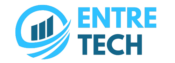In the modern digital era, it is definitely worth boosting AI performance in your data centre, for a number of reasons.
They process huge amounts of data, and when their performance improves, they are able to produce quicker results, which speeds up research and business decisions.
With AI advancing progressively, models are growing and becoming complex. Improved AI performance helps these latest editions run without delays and crashes.
Faster processing helps speed up the time it takes to complete tasks, reducing energy use, freeing up hardware for other jobs, and ultimately helping to save money.
Upgrade to Powerful Servers
Strong hardware is essential if you want to efficiently run AI workloads.
Powerful servers, such as the HPE ProLiant DL380 Gen10, are key. This particular HPE server supports the latest Intel Xeon processors and provides multiple cores and high clock speeds. They can handle parallel computations that are common in AI training.
Ultimately, AI workloads can be unpredictable in resource demand, but the DL380 Gen10 supports flexible memory configurations and a variety of storage options to make it easy to scale as your AI grows.
They play a key role in the effective, smooth running of AI.
Use Hybrid Cloud Strategies
Hybrid cloud strategies improve the performance of AI in your data centre by integrating infrastructure with cloud resources, both public and private.
This, in turn, allows for optimised workload distribution, in which sensitive AI tasks run locally for quicker processing and enhanced security.
The hybrid model strategy enables data processing in real time on site, and batch processing in the cloud, so it supports efficient data management.
By combining local control with cloud scalability, organisations can cut costs and improve their AI inference speed, while handling larger datasets and boosting the AI’s performance in the data centre.
Implement Efficient Cooling
Implementing efficient cooling will maintain optimal operating temperatures for key hardware like CPUs and GPUs.
By running cooler, these essential components avoid thermal throttling, which can slow down their performance and prevent them from overheating.

This allows your AI models to train and infer faster and become more productive. For example, a GPU under heavy AI workloads can generate heat that exceeds 300 watts per chip, and if they aren’t cooled properly, its clock speeds need to be reduced, which has an impact on processing speed.
Cooling can be responsible for up to 40% of a data centre’s energy consumption, so by implementing solutions such as liquid cooling or hot/cold aisle containment, you can massively reduce energy usage. Liquid cooling systems can boost cooling efficiency by up to 50% compared to regular air cooling systems.
Monitor and Manage Workloads
Managing and monitoring workloads is crucial if you want to maximise performance and efficiency in AI data centres because it allows you to prevent bottlenecks that slow down AI training and inference.
It does this through the consistent tracking of how computational tasks are distributed and how resources are being utilised.
Workload management systems can balance the demand across multiple servers or AI accelerators, including NVIDIA GPUs and specialised AI chips. It enables better scalability by adapting resource allocation depending on workload fluctuations. This is particularly important because AI applications tend to have variable demand.
Start Boosting AI Performance!
Start improving the AI performance in your data centre today for faster computations, more accurate and timely decision making, and to power innovations in various systems.
Optimised AI performance provides cost savings through better resource utilisation and energy efficiency, alongside increasing the resilience of AI systems.
We hope you found our suggestions beneficial and that they will serve you well.