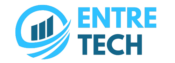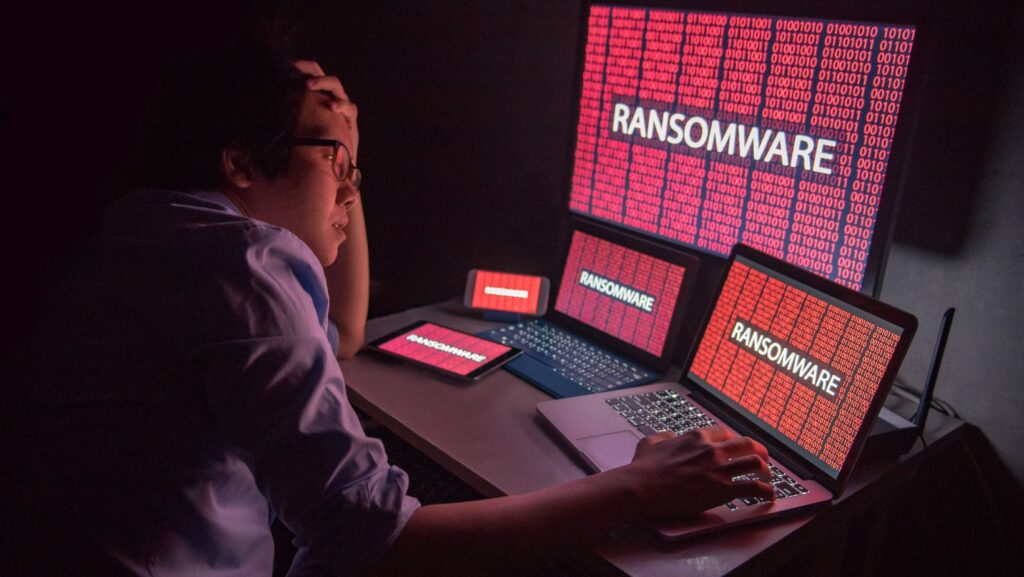Introduction to Ransomware Evolution
Ransomware is no longer just a buzzword—it’s a pervasive threat evolving at breakneck speed. This type of malicious software locks or encrypts a victim’s data, holding it hostage until a ransom is paid. Understanding how ransomware has evolved over time is key to defending against these emerging threats.
According to PIA’s blog post, ransomware has become a massive financial drain, with projected damages surpassing $265 billion annually by 2031. However, the impact goes far beyond financial losses; a single attack can severely harm a company’s reputation and erode customer trust. Small businesses, often operating with limited resources, are particularly at risk.
The History of Ransomware
Early Days: The First Ransomware Attacks
The first known ransomware attack occurred in 1989 with the “AIDS Trojan,” which demanded payment via postal mail. Though primitive, it set the stage for a digital crime wave.
The Rise of Cryptocurrencies and Ransom Payments
Cryptocurrencies like Bitcoin made ransom payments anonymous, fueling the growth of ransomware attacks.
Ransomware as a Service (RaaS): A New Era
Today, cybercriminals don’t need technical expertise. Ransomware as a Service (RaaS) provides ready-to-use tools, making attacks more accessible.
Emerging Ransomware Threats
Polymorphic Ransomware: Constant Adaptation
Polymorphic ransomware changes its code with every infection, evading traditional detection methods.
Double Extortion Tactics: A Growing Concern
Attackers now exfiltrate data before encryption, threatening to release it publicly if ransoms are unpaid.
Fileless Ransomware: Harder to Detect
Operating directly in a system’s memory, fileless ransomware leaves no trace, making detection a challenge.
How Ransomware Impacts Individuals and Organizations
The consequences of ransomware attacks are devastating, affecting finances, reputation, and operations.

For organizations, downtime alone can cost millions.
Key Vulnerabilities Exploited by Ransomware
Attackers thrive on human error and weak systems. Common vulnerabilities include:
● Weak Passwords and Authentication
● Unpatched Software and Systems
● Social Engineering Attacks
Strategies for Defending Against Ransomware
Proactive Measures
- Employee Awareness and Training: Teach staff to recognize phishing emails and suspicious links.
- Regular System Backups: Store backups offline to ensure recovery without paying a ransom.

- Robust Endpoint Protection: Use antivirus and endpoint detection tools to block threats.
Reactive Measures
- Incident Response Plans: Prepare for the worst with a clear action plan.
- Cybersecurity Insurance: Cover financial losses in case of an attack.
- Legal and Regulatory Compliance: Adhere to data protection laws to mitigate fines.
Tools and Technologies for Ransomware Defense
Innovative technologies like artificial intelligence and zero-trust architecture play a pivotal role in defense.
The Role of Governments and Organizations
Global cooperation is crucial. Governments must implement stringent policies, while organizations should share threat intelligence.
Future Trends in Ransomware
The future looks challenging, with AI-driven attacks and vulnerabilities in cloud and IoT ecosystems becoming primary targets.
Real-World Case Studies
Learning from past incidents like WannaCry and the Colonial Pipeline attack can help organizations better prepare.
Common Myths About Ransomware
1. Myth: Paying the Ransom Guarantees Data Recovery
Paying doesn’t ensure data is restored or won’t be leaked.
2. Myth: Ransomware Only Targets Large Corporations
Small businesses and individuals are equally at risk.
3. Myth: Antivirus Software Alone is Enough
Modern ransomware requires a multi-layered defense.
Conclusion
Ransomware is constantly evolving, but so are defense mechanisms. Staying informed and proactive is the best way to combat this ever-present threat.
FAQs About Ransomware
Q1. What industries are most at risk of ransomware attacks?
Healthcare, finance, and education are prime targets due to sensitive data.
Q2. How can I identify a ransomware attack in progress?
Look for unusual system behavior, locked files, or ransom notes.
Q3. Should I pay the ransom if attacked?
Experts advise against paying as it encourages further attacks and doesn’t guarantee recovery.
Q4. How often should I back up my data to prevent loss?
Regularly—daily or weekly, depending on the importance of your data.
Q4. Are personal devices at risk from ransomware?
Yes, especially if they lack proper security measures like firewalls and antivirus software.