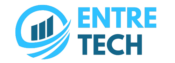You’re constantly searching for ways to streamline your business operations, right? Well, a clock in clock out app might just be the ticket. Imagine being able to track employee hours, monitor labor costs, and enhance communication all in one place. Apps like TSheets, ClockShark, and When I Work are paving the way in efficient workforce management. But, how do you know which one is right for your business? Stick around, and we’ll explore the top 10 apps revolutionizing workforce management.
Key Takeaways
• TSheets is a leading clock in clock out app that integrates with payroll and accounting software, offering detailed workforce reports.
• ClockShark features job scheduling, GPS tracking, and integrates with popular payroll and accounting software for efficient workforce management.
• When I Work offers an intuitive interface for scheduling, a time clock feature, and direct messaging for better team communication.
• Homebase simplifies scheduling, tracks hours, manages payroll, and integrates seamlessly with popular payroll providers to streamline workforce management.
• Hubstaff offers time tracking with screenshots, payroll features, and detailed reports, making it an all-in-one solution for efficient workforce management.
Understanding Workforce Management Apps
You’ve probably heard of workforce management apps, but do you really know how they can streamline your business operations? These apps are designed to simplify and automate many tasks you’d typically handle manually. Their main aim? To save you time, improve productivity, and reduce human error.
Imagine being able to track your employees’ time spent on tasks, manage their schedules or shifts, and handle payroll calculations all in one place. That’s what workforce management apps offer. They’re like the Swiss Army knife of business tools, providing multiple functions and features to make your life easier.
But they’re not just about convenience. They can also provide valuable insights into your business operations. For instance, you can analyze data on how much time is spent on different tasks, identify bottlenecks, and find ways to improve efficiency.
And let’s not forget about transparency and accountability. With these apps, you can monitor who’s working, what they’re doing, and when they’re doing it. This can help to prevent time theft and ensure everyone is pulling their weight.
It sounds incredible, right? That’s because it is. Workforce management apps could be the game changer your business needs.
Overview of TSheets
Let’s dive into TSheets, a leading clock in clock out app that’s revolutionizing workforce management. This handy tool is all about streamlining your business operations and increasing productivity. It’s a time tracking solution that’s designed to bring ease and efficiency to your everyday tasks.
What sets TSheets apart, you ask? Well, it’s its seamless integration with various payroll and accounting software. This means no more manual entry of data, which saves you time and reduces the chance of errors. It’s also accessible from anywhere and at any time, thanks to its mobile app. Whether you’re at the office or on the go, TSheets has got you covered.
But that’s not all. TSheets also offers detailed reports that provide insights into your workforce. You can see who’s working on what, how long tasks are taking, and where there might be room for improvement. It’s a great way to keep your finger on the pulse of your business.
In a nutshell, TSheets is a comprehensive, user-friendly solution that’s designed to make your life easier. It’s a powerful tool in any business’s arsenal, helping you manage your workforce more efficiently. So why not give it a try?
Features of ClockShark
Diving into the features of ClockShark, it’s easy to see why this app is a game-changer in workforce management. You’ll find GPS tracking, which helps you monitor your team’s location in real-time. It’s an invaluable tool for managing remote and on-the-go workers.
The app also offers clock in and out capabilities, so you can easily keep track of work hours, breaks, and overtime.
Another standout feature is its job scheduling. You can schedule and assign tasks to your team, and they’ll receive notifications right on their mobile devices. It’s a straightforward way to ensure everyone knows what they’re supposed to be doing.
ClockShark also integrates with popular payroll and accounting software. This means you can seamlessly transfer your time tracking data to your payroll system, eliminating the need for manual data entry and reducing errors.
ClockShark’s app is user-friendly, so you and your team won’t have a hard time navigating its features.
Lastly, ClockShark offers robust reporting. This feature allows you to generate detailed reports about work hours, job costs, and more. With this information, you can make data-driven decisions to improve your business operations.
Benefits of When I Work
Switching to ‘When I Work’ offers a plethora of benefits, streamlining your workforce management and boosting productivity. Its intuitive interface allows you to effortlessly create, edit, and share schedules with your team. Gone are the days of miscommunications and scheduling conflicts. Everything’s at your fingertips, saving you time and stress.
You’ll appreciate ‘When I Work’s’ time clock feature, which not only tracks employee hours but also their location. It’s a game-changer if you’ve got remote workers or multiple locations. It ensures everyone’s where they’re supposed to be, when they’re supposed to be. It’s an added layer of accountability that’s hard to beat.
The app also fosters better communication. Direct messaging and group chats make it easy to connect with your team, discuss tasks, or address issues quickly. It’s about making work easier for everyone.
And let’s not forget about the benefit of accessibility. ‘When I Work’ is compatible with both iOS and Android devices. This means no matter what device your team uses, they’ll have access to this powerful tool. It’s about efficiency, transparency, and smarter workforce management.
With ‘When I Work’, you’re always one step ahead.
Why Choose Homebase?
Often overlooked, Homebase is another excellent tool for managing your workforce, providing a range of features designed to streamline operations and improve efficiency. You’ll find that this app makes scheduling, tracking hours, and managing payroll a breeze.
With Homebase, you can create and publish schedules in minutes, not hours. It’s designed to reduce the time it takes to manage your team, freeing you up to focus on other aspects of your business.
You’ll also appreciate the ability to track real-time labor costs, helping you keep your budget in check. One standout feature of Homebase is its communication capabilities. You can send messages to your team directly within the app, making it easy to keep everyone informed and on the same page.
It’s also loaded with compliance features, ensuring you’re always on the right side of labor laws. What’s more, Homebase integrates seamlessly with many popular payroll providers. This means you can export your timesheets with a single click, eliminating the need for manual data entry.
It’s a fantastic tool that can help you manage your team more efficiently, so why not give Homebase a try?
TimeClick: A Detailed Review
Stepping into the realm of TimeClick, you’ll find a robust and user-friendly clock in clock out app designed to streamline your workforce management. It’s a solution that’s been praised for its simplicity and efficiency. With TimeClick, you’re provided with an easy way to monitor employee work hours, breaks, and overtime, ensuring accurate payroll and compliance with labor laws.
One of TimeClick’s standout features is its accessibility. It’s versatile, available on both Windows and Mac, and can be accessed from any device with internet connectivity. This gives you the flexibility to manage your team, even when you’re on the move.
Another winning aspect is its customizability. You can tailor reports to your liking and filter the data as you see fit. This means you can focus on what’s important to you, whether that’s total hours worked, time off, or overtime.
TimeClick also prioritizes security. It allows multiple levels of access, so you can control who sees what information. Rest assured knowing that sensitive data is protected.
Exploring TimeCamp’s Capabilities
Diving into TimeCamp, you’ll discover a feature-rich clock in clock out app that’s engineered to enhance your workforce management tasks. TimeCamp’s versatility lies in its ability to handle both simple and complex time tracking needs with ease. You’ll appreciate the precision it brings, allowing you to record how your team spends their time down to the last second.
What’s more, TimeCamp isn’t just about clocking in and out. It also provides valuable insights into how work is done within your organization. You’ll find a detailed report feature, offering you a comprehensive view of your employees’ productivity. It’s an effective tool for identifying bottlenecks, spotting gaps in efficiency, and making data-driven decisions.
Additionally, TimeCamp’s user-friendly interface makes it easy for your team to navigate. Its seamless integration with project management tools like Asana, Trello, and JIRA means you can manage your projects and track time in one place. This saves you time and ensures continuity in your workflow.
In a nutshell, TimeCamp’s capabilities extend beyond basic time tracking. It’s a robust solution that helps you monitor work, analyze productivity, and ultimately, manage your workforce more efficiently.
The Power of OnTheClock
While TimeCamp offers a robust solution for time tracking and productivity analysis, OnTheClock brings its own unique strengths to the table in workforce management. Picture an app that empowers you with real-time tracking capabilities, where you can oversee your team’s hours, breaks, and overtime with just a few clicks. That’s what OnTheClock offers.
You’ll appreciate its user-friendly interface that’s simple to navigate. It’s designed to make your life easier, allowing you to focus on what matters most—running your business. OnTheClock also offers GPS tracking, perfect for businesses with remote or mobile teams. You’ll have the ability to ensure your team is where they’re supposed to be, increasing accountability and productivity.
Another strong point of OnTheClock is its seamless integration with popular payroll systems. It’s compatible with QuickBooks, ADP, and more. This means you can effortlessly export your team’s hours directly to your payroll system, making paydays a breeze.
ClockIt: Is It Worth It?
Have you considered ClockIt for your workforce management needs? This digital tool is more than just a time tracker; it’s complex yet user-friendly, offering features that streamline your scheduling and payroll processes.
What stands out about ClockIt is its robust set of features designed to enhance productivity and reduce human error. You’ll find GPS tracking, break and overtime management, and even business analytics. If you’re dealing with a remote team, it’s got you covered with its easy clock in and out functionality.
But is it worth it? That’s a question you need to answer based on your team’s needs. ClockIt’s pricing is competitive, starting at $8 per user per month. It’s not the cheapest option out there, but considering the features it offers, it might just be the best value for your money.
Sure, ClockIt might take a bit of time to get used to, but it’s certainly not difficult to master. And with its efficient customer service, you’re never left struggling on your own.
The Versatility of Hubstaff
Moving from ClockIt, let’s take a look at another impressive tool, Hubstaff, known for its versatility in managing workforce operations. This app is a powerhouse, providing you with an array of features that streamline your work and makes managing your team a breeze.
First off, Hubstaff offers time tracking with screenshots, so you’re always in the loop about what your team is up to. It’s also loaded with payroll features, allowing you to set up automatic payroll, so you don’t have to worry about missing payments or dealing with calculations.
But it doesn’t stop there. Hubstaff also provides detailed reports that help you understand team productivity, hours worked, and project budgets. You can even monitor activity levels to get a clear picture of how your team is spending their time.
In addition, Hubstaff’s versatility shines through in its compatibility with over 30 different tools, from project management software like Trello and Asana to accounting tools like QuickBooks.
It’s clear that Hubstaff isn’t just a clock in, clock out app—it’s an all-in-one solution for managing your workforce efficiently.
Conclusion
So, you’re now more familiar with the top clock in clock out apps for managing your workforce. From TSheets to Hubstaff, each offers unique features that can streamline operations, boost productivity, and improve communication.
It’s about finding the one that fits best with your business needs. Remember, efficient workforce management is just an app away.
So, why wait? Choose the right tool and take your workforce management to the next level.