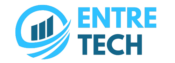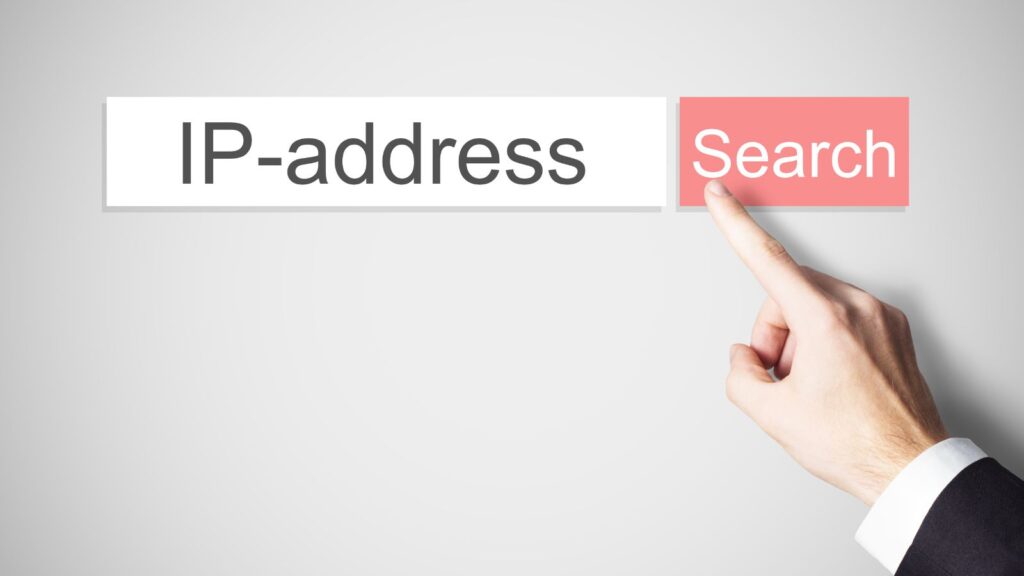Computerized Maintenance Management Systems (CMMS) have revolutionized the way facilities manage and execute maintenance tasks. By digitizing traditional practices, this software plays a pivotal role in increasing the efficiency and reliability of operations in various industries, especially in building and facility maintenance. Essentially, it is instrumental in reducing downtime, optimizing resource allocation, and enhancing the lifespan of equipment.
This article will dive into the important components of this building and facilities maintenance management software, focusing on its core features, implementation strategies, and guidelines for choosing the right system to fit specific maintenance needs. Whether you are a seasoned facility manager or new to the realm of maintenance management, this complete guide will offer invaluable insights into leveraging CMMS software to enhance building maintenance operations.
The Core Features of a CMMS
The core features of a CMMS are designed to streamline and elevate the efficiency of maintenance operations across many different industries. These features form the backbone of the system, ensuring that all aspects of maintenance management are covered comprehensively.
To help you gain a better idea, below summarizes these key functionalities:
| Feature | Description |
| Asset Management | Tracks the life cycle of equipment, including history, performance, and maintenance schedules. |
| Inventory Management | Manages parts and supplies, ensuring availability while avoiding overstocking. |
| Work Order Management | Facilitates the creation, assignment, and tracking of maintenance tasks from start to finish. |
| Preventive Maintenance Scheduling | Helps plan maintenance activities in advance to prevent unexpected equipment failures and downtime. |
| Reporting and Analytics | Generates data-driven insights into maintenance operations, helping to guide decision-making. |
Implementing CMMS Software for Building Maintenance
Implementing CMMS software for building maintenance is a strategic process that necessitates rigorous planning and execution to maximize its effectiveness. Generally speaking, the transition to a digital maintenance management system can significantly enhance operational efficiencies if handled correctly.
With that in mind, here is a step-by-step breakdown of the key phases involved in implementing CMMS software:
- Define Clear Objectives: Start by outlining specific goals you want to achieve with the CMMS, such as reducing repair times, lowering maintenance costs, or improving equipment uptime. Clear objectives will spearhead the configuration of the CMMS to meet your facility’s unique needs.
- Stakeholder Involvement: Engage all relevant stakeholders from the beginning. This includes maintenance managers, technicians, IT staff, and financial officers. Their input is crucial in selecting a system that fits the technical and budgetary requirements and in ensuring that the system is used effectively across all departments.
- System Customization and Integration: Customize the CMMS to reflect your facility’s maintenance workflows, asset categories, and reporting structures. In particular, ensure that the CMMS can integrate seamlessly with existing software systems (like ERP or HR systems) to avoid data silos and facilitate a unified operation platform.
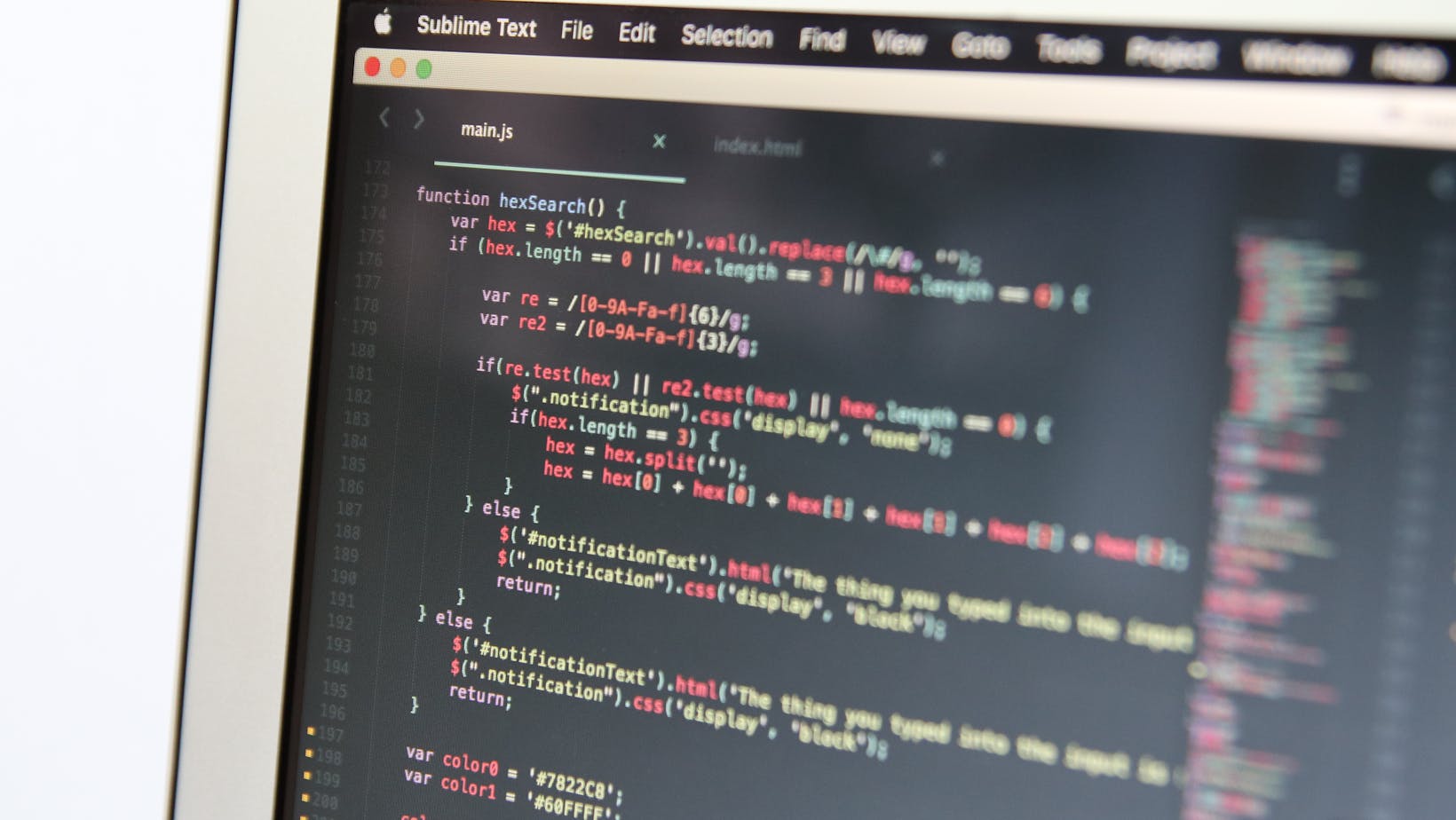
- Comprehensive Training Programs: Design a training program that addresses the specific needs of different user levels, from technicians who will enter data into the system to managers who will use it for strategic planning. Look into multiple training methods, such as in-person workshops, online tutorials, and hands-on sessions, to accommodate various learning styles.
- Pilot Testing: Before rolling out the CMMS software across the entire facility, conduct a pilot test with a selected part of the operation. This approach permits you to pinpoint any issues and make adjustments without impacting the entire facility’s operations.
- Ongoing Support and Evaluation: After implementation, continuous support is provided to users, and the system’s performance against the set objectives is regularly evaluated. Use feedback to refine processes and training and ensure the CMMS adapts to changing maintenance needs and technological advancements.
Choosing the Right CMMS
Choosing the right maintenance management software for your facility is crucial to ensure that it adequately supports your maintenance management needs. The decision should be guided by specific criteria that match your operational needs and long-term objectives well.
To help you with the decision-making process, we have highlighted the main factors to think about when selecting a CMMS in the table below:
| Factor | Consideration |
| Compatibility | Ensure the CMMS is compatible with existing IT infrastructure and can integrate seamlessly with other software systems used by your facility. |
| Scalability | Select a CMMS that could scale with your operations and is capable of handling increased workloads or expansions without performance issues. |
| Security Features | Evaluate the security measures provided by the CMMS to safeguard sensitive information and comply with industry regulations. |
| User Interface | Opt for a CMMS with an intuitive user interface that flattens the learning curve and improves user adoption across the organization. |
| Customer Support | Consider the level of customer support offered by the vendor, including availability, responsiveness, and the quality of assistance. |
| Cost | Analyze the cost-effectiveness of the system, considering not only the initial buying price but also long-term costs like updates, training, and support. |
The Bottom Line
In a nutshell, investing in a CMMS can dramatically improve the efficiency and effectiveness of building maintenance operations. By automating routine tasks, optimizing maintenance schedules, and providing actionable insights through data analytics, a CMMS not only enhances operational capabilities but also contributes to substantial cost savings and extended asset lifespans.
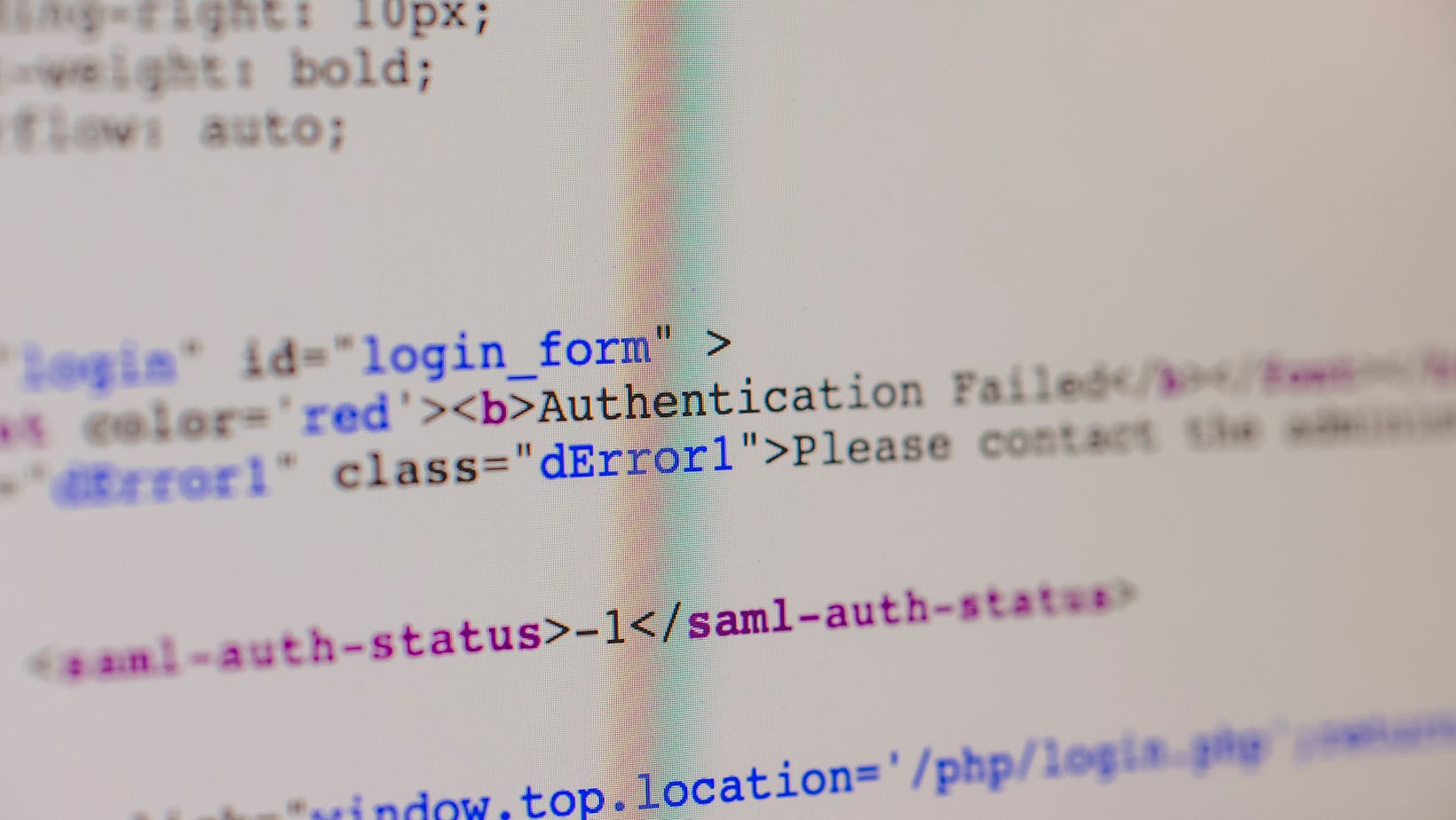
As technology continues to consistently evolve, it is vital to remain updated about the latest features and trends that can further enhance maintenance management. By carefully selecting and efficiently implementing the right CMMS, facilities can ensure they are well-equipped to meet the challenges of modern maintenance management and achieve a high return on their investment.